Plugins are what make WordPress so flexible and powerful. In fact, the number of WordPress plugins is also extremely rich. This makes you confused in choosing the best plugin for your needs. In the article, I have summarized Plugins for WordPress including both free and paid. They are also essential plugins for WordPress as used by thousands of websites around the world.
Summary of Essential WordPress Plugins for Websites in 2022
SEO Support Plugin – Yoast SEO
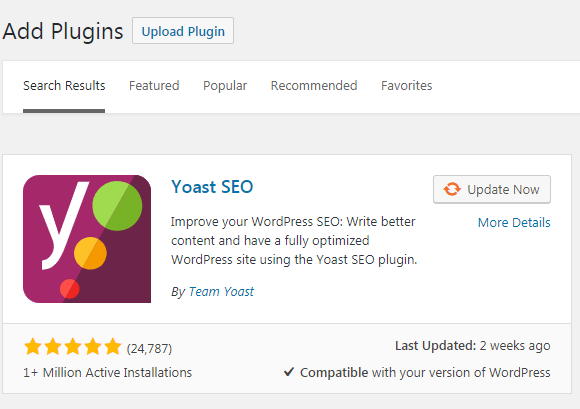
Regardless, SEO (search engine optimization) is still the most important technique to help you improve your rankings in Google's search results. For website makers, having a tool to help you optimize SEO for your website faster is extremely necessary.
Although WordPress is an SEO-friendly website building platform. But with the use of an SEO plugin you will have a better chance that users can easily find your website in the search results. When it comes to WordPress SEO plugins, very few plugins can compete with Yoast SEO in terms of number of features and ease of use.
The standout feature in Yoast SEO is the page analysis tool. With this tool, you can easily implement on-page SEO techniques for your website such as title tag description, or social media support… This plugin not only helps you to add meta tags but also allows you to optimize Optimize the entire website, help increase natural traffic through Google search. This is always one of the best traffic sources that you cannot ignore.
In addition, another remarkable feature of Yoast SEO is to generate XML Sitemap for you to submit to Google to support better indexing. Most importantly, Yoast SEO automatically updates the XML Sitemap every time you change the website content. Synthesize Plugins for WordPress
Spam Blocker – Akismet

One of the headaches when building a website is that you have to deal with spam, a lot of people use automated tools to spam comments, subscribe to your site. And Akismet is the most popular free anti-spam plugin today. This plugin can be considered as mandatory to install and use for every WordPress website. That's why right after installing WordPress, you see this plugin already installed just waiting for you to activate it.
The good point and also the strength of Askimet is that it has the data of a network of millions of users. So it's smart enough to catch the latest spamming tactics of spammers. Akismet works on a basic principle: Users visit your website and leave comments, your website checks each of those comments on the Akismet application. Akismet will notice where the spam comments are and hide them.
Plugin for creating contacts for websites – Contact Form 7 Synthesize Plugins for WordPress

There is one thing that I know every WordPress website must have. Do you know what that is? That is the contact form. This is the connection channel between you and your readers when they need advice or contact you. There are many plugins to help you create contact forms and many other types of custom forms. And here, I introduce the Contact Form 7 Plugin. Simply, this is the easiest contact form plugin to use. Its interface is simple. Not to mention the extremely fun drag-and-drop form builder.
It also has many other notable features like Ajax form submission (user doesn't have to reload the page), powerful anti-spam reCAPTCHA, and many advanced fields like date picker.
Shortcode plugin for websites – ShortCode Ultimate

When it comes to shortcodes in WordPress, ShortCode Ultimate is the most popular plugin to help you add shortcodes to your website. Simply put, this is a beautifying plugin for your website. This plugin contains a rich shortcode repository, over 50 shortcodes with many nice features such as price list, accordion, post slider, button, progress bar... Synthesize Plugins for WordPress
Besides, if you want your website to be more user-friendly, this plugin will help you with many effects for that.
Features of Shortcodes Ultimate plugin
- Provides you with more than 50 different types of Shortcodes.
- Modern design.
- Provides all the features you need.
- Multi language.
- Custom Widget Editor.
- Works on any theme in WordPress.
Plugin collection of useful tools for WordPress – JetPack

Jetpack is a developer solution developed by WordPress. This plugin for WordPress has a lot of functions that you may not use all at once. It includes several modules that can be activated (or not), and install themselves as a new feature of WordPress. The main feature of Jetpack is completely free. However, the paid version of this plugin offers backup and security, among other great features. Synthesize Plugins for WordPress
Main Features
- Manage multiple WordPress websites at once from the WordPress.Com service.
- Statistics of visits per day.
- Edit CSS with Custom CSS.
- Log in to the website with your wordpress.com account.
- Manage authentication with Google Webmaster Tools.
- Related posts feature.
- Write content in Markdown language.
- Use WordPress.com CDN for images via Photon to save bandwidth and speed up.
- InfiniteScroll – download the next article by sliding to the bottom of the website.
- Customize widget display through different pages.
- Add JSON API to the website.
- Feature Like posts, not Facebook Like.
- Automatically share articles on social networks with Publicize.
- Receive notifications related to website activity.
- Replace the comment box with JetPack's comment box, allowing you to log in with a social network account to comment.
- Allow guests to receive new articles via Email with Subscriptions.
- Present beautiful images with Carousel.
- Improved email posting feature.
- Insert buttons to share articles on social networks.
- Spell check articles.
- View detailed information about Gravatar when hovering over their avatar.
- Create contact form.
- Tiled Gallery – create a gallery that displays beautiful images.
- Share the article using a shortlink from wp.me.
- Unique interface when accessing the website by phone.
- Type the math formula.
- Add some widgets.
If you only enable a few features that you need, this plugin will not affect the speed and performance of your website.
W3 Total Cache Plugin – W3 Total Cache Synthesize Plugins for WordPress

W3 Total Cache is a very good and professional accelerator (caching) plugin available today that is completely free.
However, how to use and install can be a bit difficult. The reason for this is because W3 Total Cache supports different caching techniques including Page Cache (caching for websites outside the front-end), Database Cache (caching for data received from the database). ), Object Cache (caching for data objects other than the website homepage such as widgets, menus, queries, ...).
W3 Total Cache improves the user experience of your site by increasing site performance and reducing visitor load times through features like content delivery network (CDN) integration. This plugin has many different features to make the website run more smoothly, even for mobile versions or websites using SSL security protocol. The plugin commits that when fully configured, you will feel the website is completely fast, or you can test it with Google Page Speed
As you know, now, Google increasingly values the user experience. One of the first factors to consider is page loading speed. If your site loads quickly, don't be surprised if you gradually lose top keywords.
Website Analytics Setup Tool – Google Analytics for WordPress by MonsterInsights

Google Analytics is the most professional free traffic statistics service available today.
Every time we need to see statistics, we have to go to the Google Analytics homepage which is quite laborious. So have you ever wondered why we don't integrate it into WordPress to both help you insert the tracking code automatically and conveniently view statistics? Google Monster Insight is a plugin that helps you install Google Analytics on your WordPress website. This is also the simplest way to install Google Analytics.
Besides, the plugin also helps you to view Google Analytics reports right in WordPress Admin.
Link shortener plugin – Pretty Link Lite

For those who do Affiliate, shortening the link is very important. Not only beautifying affiliate links, but analyzing and tracking the number of clicks on affiliate links also plays an important role so that we can plan to promote the right product. Pretty Link Lite is the free version of the paid Pretty Link plugin. Although it is a free version, this plugin is still a very good choice for newbies if they need a simple but powerful affiliate link shortening function.
Not limited by the prefix or suffix of the domain, you can customize the path to whatever you like, as in the picture, I manually add the /hosting/ prefix to distinguish it from other affiliate links. The free version will have functions such as shortening links, clicking statistics and manually adding nofollow tags to shortened links. In the paid version, you will have some better functions, especially the function of automatically adding affiliate links to keywords. Synthesize Plugins for WordPress
Website design service of Semtek
- No1 Secure VPS Service | Uptime 99.99%
- Highly configurable VPS with high stability & security
- Easy to use even without IT knowledge
- Stable speed, 32Gbit bandwidth, strong synchronization infrastructure
- 24/7 technical support for the system
- VPS SSD uses 100% Intel Enterprise SSD technology and supports anti-DdoS
Exceptional speed
Using 100% SSD Enterprise hard drive brings a different experience in data processing query speed
Data Protection
Data will be backed up on a weekly basis to ensure the highest level of data safety
Free Trial
Experience Cloud VPS SSD for free within 07 days before deciding to use the service
Consulting team
Experience the difference with customer service from a professional and friendly consulting team
Easy upgrade
The system allows upgrading and expanding CPU, RAM, SSD resources immediately during use
Operating system
Actively choose many operating systems with different versions depending on usage needs
Uptime
Built and designed according to the N+1 mechanism, enhancing stability and ensuring 99.5% uptime
Management tools
The management interface is designed with a simple and intuitive style for users Synthesize Plugins for WordPress
When designing a sales website at SEMTEK, you will receive a full package of advice from choosing a domain, consulting on designing sales web interface and professional management functions, developing strategies for website promotion and searching. source customers. Besides, you also participate in the process of monitoring the completion of the website design, adding comments in each design stage to ensure the most perfect product. Your website will be designed with the interface in mind. Beautiful interface, easy to use, standard SEO web design but also fast page loading speed.
Choosing a good sales website design unit not only creates a professional sales website, affirms the brand for business people, but also provides great support in promoting products and services to increase sales. Let SEMTEK accompany you in sales.
SEMTEK Co,. LTD
VPS Server | WordPress Web Design | SEO | Content Marketing | Email Server
Address: 2N Cu Xa Phu Lam D, Ward 10, District 6, Ho Chi Minh City
Phone: 098 300 9285
Email: Quang.nguyen@semtek.com.vn
Related searches:
- Essential Plugins for Sales WordPress
- Plugins for news websites
- Plugins for WordPress
- Collection of good plugins for WordPress
- Set of plugins for WordPress
- Install a plugin for WordPress
- WordPress Plugins
- WordPress plugin SEMTEK
Related content:






Post a Comment
Post a Comment