In addition to the feature that allows you to enable/disable card top-ups, Payoneer now has an upgrade that adds greater control over automatic card top-ups.
To use this feature, you first need to activate the top-up on the card, after activating the Top-up, the new interface will now add 2 more options for the user to choose:
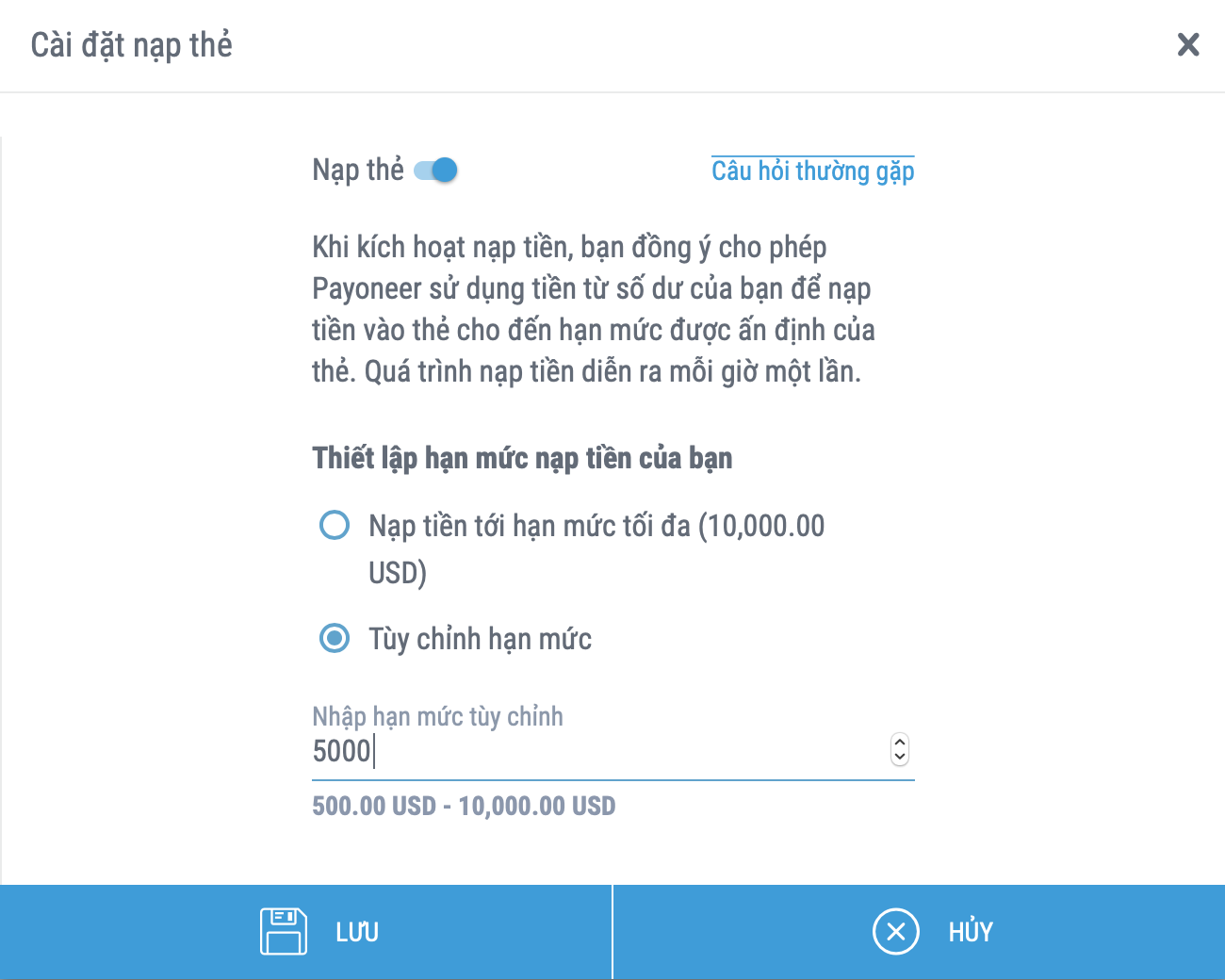
1. Deposit up to the maximum limit: this means the money will be transferred to the card up to its maximum limit. Note: the maximum limit depends on your account and will be shown below accordingly.
2. Custom Limits: enter the card's maximum custom limit amount. The maximum card limit will depend on your account.
From now on, when the money is transferred to Payoneer account, if the card has been loaded up to the maximum limit, it will not be transferred to the card anymore, but in your account.





Post a Comment
Post a Comment