Introduce:

- Proxy server is an intermediary server between the client and the server that performs the task of transferring data between the client and the server.
- Immediately after the request is requested, the proxy server will check its cache for data in it, it will return the data to the client, if not in the cache, it will make the request on behalf of the client and send data back to the client.
- Here, people often use proxies for the purpose of fake IP or hiding access information
Step 1: Install Squidyum install -y squid
# Stop firewallD
systemctl stop firewallD
Start Squidsystemctl start squid
Allow squid to start with the systemsystemctl enable squid
Step 2: Configure squid
vi /etc/squid/squid.conf
– Add the following content to the file squid.conf
# Example rule allowing access from your local networks.# Adapt to list your (internal) IP networks from where browsing# should be allowedacl localnet src 10.0.0.0/8 # RFC1918 possible internal networkacl localnet src 172.16.0.0/12 # RFC1918 possible internal networkacl localnet src 192.168.0.0/16 # RFC1918 possible internal networkacl localnet src fc00::/7 # RFC 4193 local private network rangeacl localnet src fe80::/10 # RFC 4291 link-local (directly plugged) machinesacl localnet src x.x.x.x/24 # RFC1918 possible internal network
# Add ruleacl SSL_ports port 443acl Safe_ports port 80 # httpacl Safe_ports port 21 # ftpacl Safe_ports port 443 # httpsacl Safe_ports port 70 # gopheracl Safe_ports port 210 # waisacl Safe_ports port 1025-65535 # unregistered portsacl Safe_ports port 280 # http-mgmtacl Safe_ports port 488 # gss-httpacl Safe_ports port 591 # filemakeracl Safe_ports port 777 # multiling httacl CONNECT method CONNECT
forwarded_for off# Hide client ip #forwarded_for delete# Turn off via header #via off#### acl portA localport 24000# Map ports and IP addressestcp_outgoing_address 2403:6a40:0:88:bc26:ebff:fe1b:d5 portA# Disable show ipv4tcp_outgoing_address 127.0.0.1 portA# Recommended minimum Access Permission configuration:# Deny requests to certain unsafe portshttp_access deny !Safe_ports# Deny CONNECT to other than secure SSL portshttp_access deny CONNECT !SSL_ports# Only allow cachemgr access from localhosthttp_access allow localhost managerhttp_access deny manager# We strongly recommend the following be uncommented to protect innocent# web applications running on the proxy server who think the only# one who can access services on "localhost" is a local userhttp_access deny to_localhost# INSERT YOUR OWN RULE(S) HERE TO ALLOW ACCESS FROM YOUR CLIENTS#auth_param basic program /usr/lib64/squid/basic_ncsa_auth /etc/squid/passwdauth_param basic children 5auth_param basic realm Squid Basic Authenticationauth_param basic credentialsttl 2 hoursacl auth_users proxy_auth REQUIREDhttp_access allow auth_users
# Example rule allowing access from your local networks.# Adapt localnet in the ACL section to list your (internal) IP networks# from where browsing should be allowed#http_access allow localnet#http_access allow localhost#http_access allow all
# And finally deny all other access to this proxy#http_access deny all
# Squid normally listens to port 3128http_port 3128http_port 24000
# Uncomment and adjust the following to add a disk cache directory.#cache_dir ufs /var/spool/squid 100 16 256
# Leave coredumps in the first cache dircoredump_dir /var/spool/squid
## Add any of your own refresh_pattern entries above these.#refresh_pattern ^ftp: 1440 20% 10080refresh_pattern ^gopher: 1440 0% 1440refresh_pattern -i (/cgi-bin/|?) 0 0% 0refresh_pattern . 0 20% 4320
################################
Edit the following parameters:
- acl localnet src xxxx/24 # RFC1918 possible internal network (change address x.x.x.x to ip wan of your internet)
- In case you want to allow all IPs, edit IP xxxx/24 to 0.0.0.0/24
- tcp_outgoing_address 2403:6a40:0:88:bc26:ebff:fe1b:d5 portA (chỉnh sửa 2403:6a40:0:88:bc26:ebff:fe1b:d5 to ipv6 of the vps you have configured to the network card)
Step 3: Squid client authentication
yum -y install httpd-toolstouch /etc/squid/passwd chown squid: /etc/squid/passwd
Create a user named bknsproxy and set a password for it:
htpasswd /etc/squid/passwd bknsproxy
Restart squid server:systemctl restart squid
Step 5: Configure your browser to use a proxy
Example with Firefox browser
The steps below are the same for Windows, macOS, and Linux.
- In the upper right corner, click the hamburger icon ☰ to open Firefox's menu:
- Click ⚙ Preferences.
- Scroll down to the Network Settings section and click the Settings… button.
- A new window will open.
– Chọn Manual proxy configuration.
– Enter your Squid server IP address in the HTTP Host field and 3128 in the Port field.
– Chọn hộp kiểm Use this proxy server for all protocols.
– Click the OK button to save the settings.
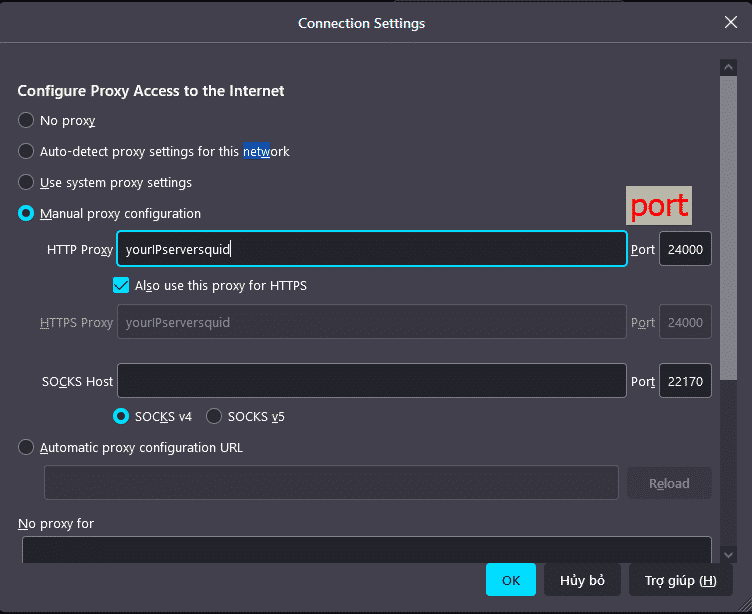
Trying to access a website will force you to log in. Please enter the user and password created in step 3
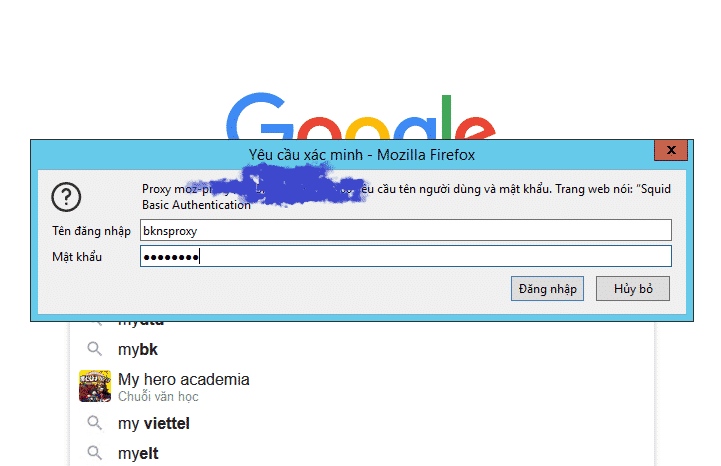
Visit https://whatismyipaddress.com/ to see if the ip has changed.
Good luck!
Linh BKNS





Post a Comment
Post a Comment