I.Backup Guide
Step 1: You log in to DirectAdmin using user mode
Step 2: From the left toolbar, select Advanced Features -> Create / Restore Backups
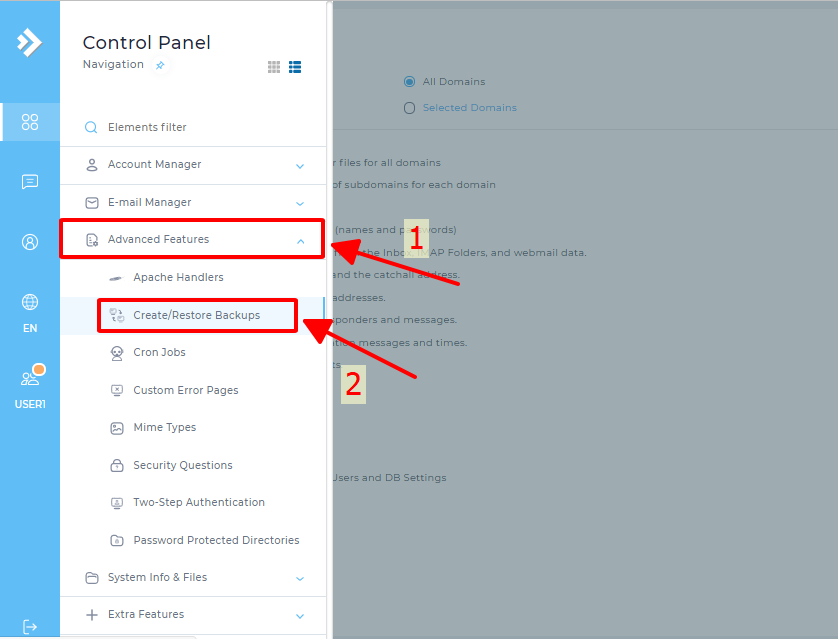
Step 3: Select the information to backup and then click Create Backup
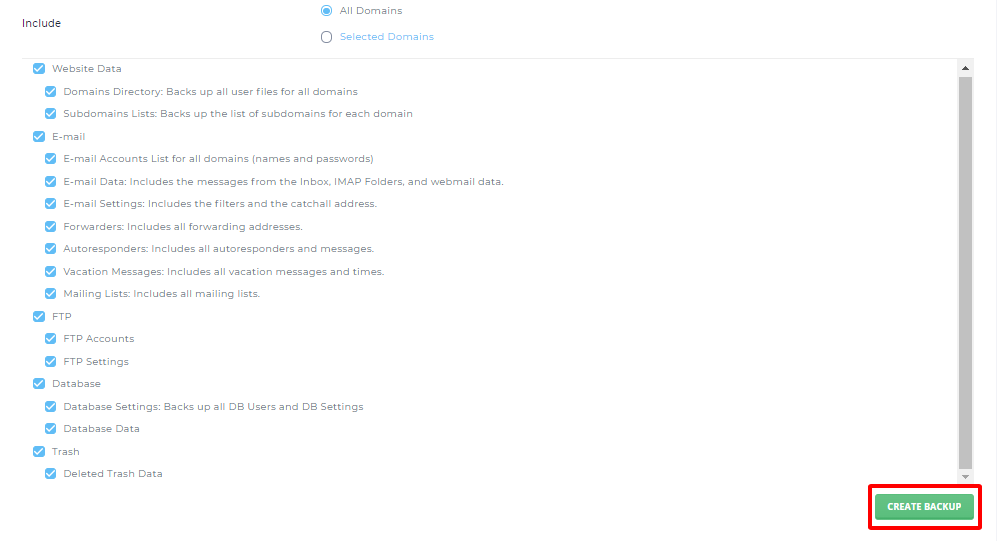
Please wait a few minutes for the backup process to be successful
II. Restore Instructions
Step 1: You log in to DirectAdmin using user mode
Step 2: From the left toolbar, select Advanced Features -> Create / Restore Backups
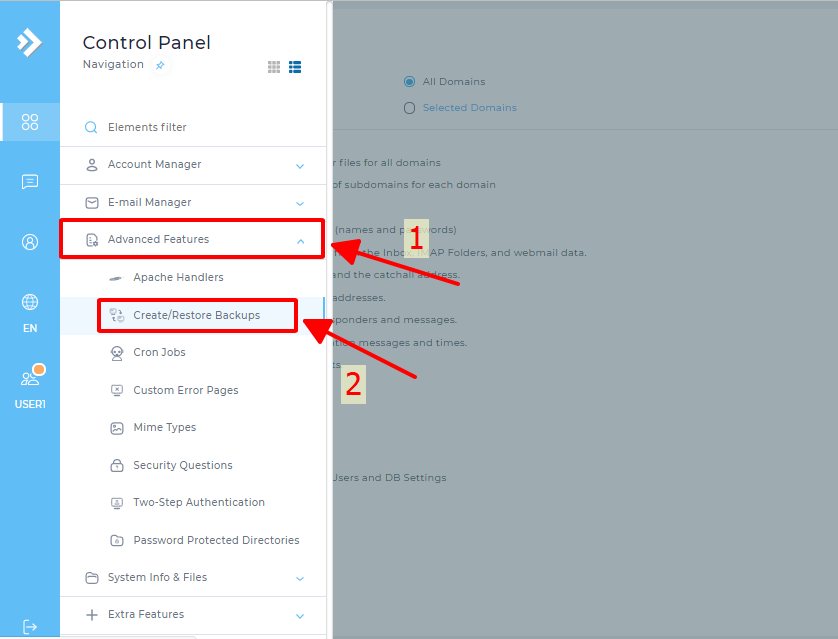
Step 3: Select Restore Backup
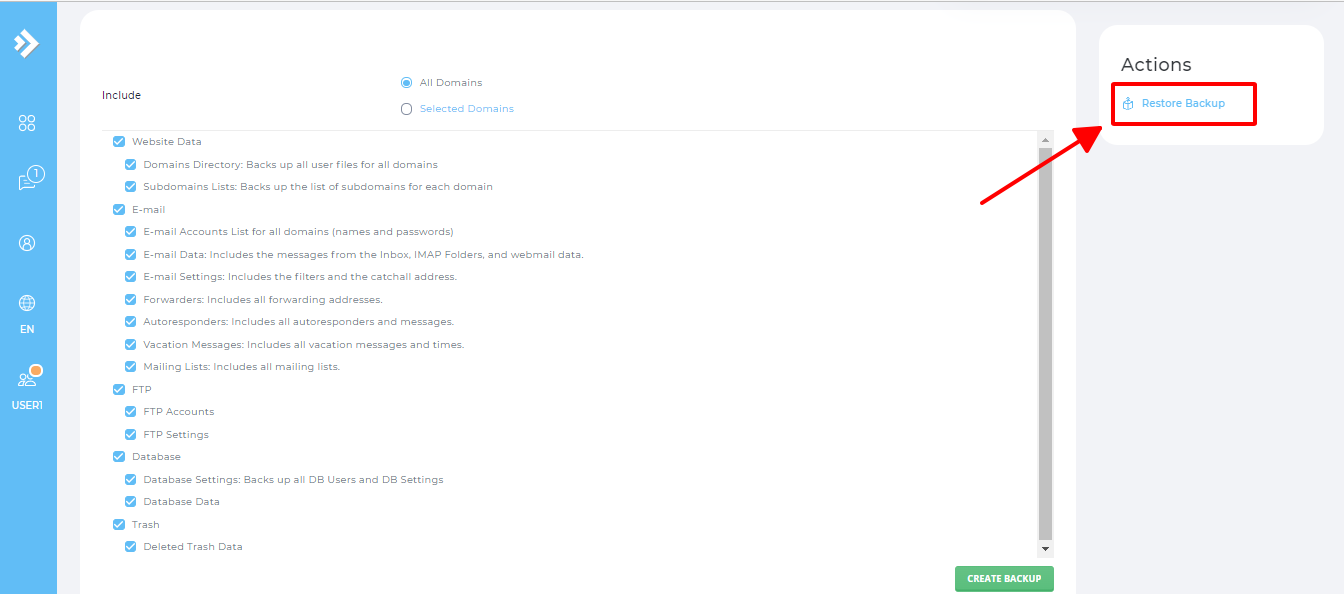
Step 4: You choose the next backup, select the information to restore, and then click Restore.
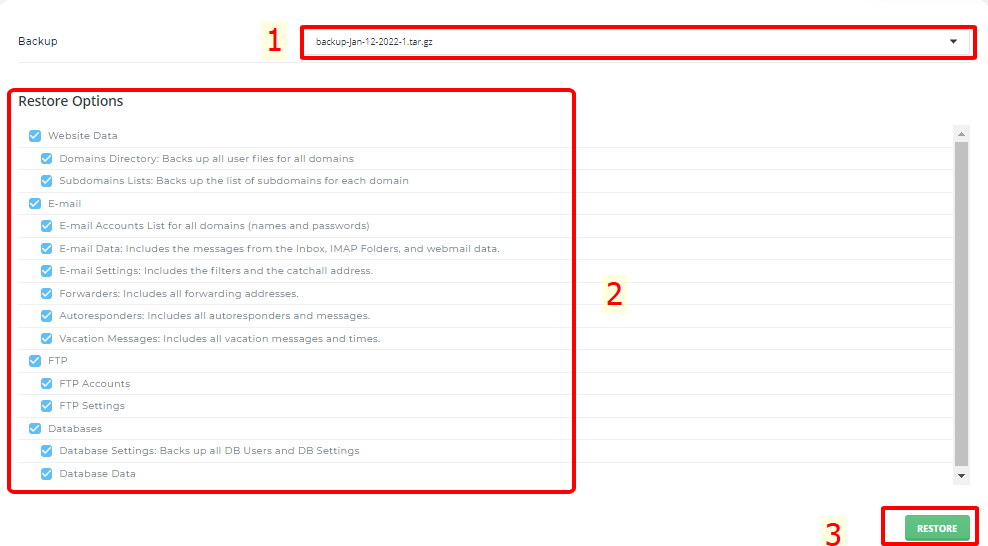
Please wait a few minutes for the restore process to be successful
Good luck!
Thinh – BKNS





Post a Comment
Post a Comment