
Embedding video in WordPress It is also possible that the website ranks better on Google. Like images, videos are a great way for you to engage visitors, keep them engaged, and return to your website. Here we will share with you some ways to embed video (embed video) on your website. Especially recommend more best plugins to support video embed. Let's start.
How to embed video in WordPress post or page
In this section, we will show how to embed videos YouTube – embed Youtube videos. However, these steps will be the same for videos on other platforms.
Method oEmbed
oEmbed is a protocol that allows embedding videos, images, text, etc. from page A to page B just by entering the source URL.
This is the easiest way to embed videos in WordPress. You don't need to understand programming to do it. The steps are as follows:
- Go to YouTube
- Find the video you want to embed.
- Hover your mouse pointer over the URL bar and copy the video URL.
- Now, go to the WordPress visual editor.
- Paste the video's URL in, so you have successfully embedded the video in WordPess
Eg:
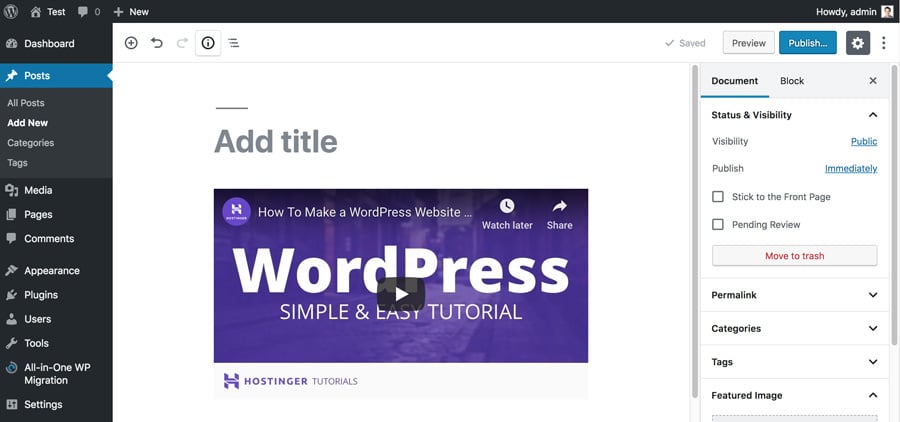
Final result:
[embed]https://www.youtube.com/watch?v=dXBohfjc4WA[/embed]
iframe method
The second method allows you to customize how the video is displayed on the post or on the page. You can follow these steps:
- Click the button Share above the subscribe button.
- Click Embed.
- You will find the iframe code and some optional boxes. The first box will allow you to embed a YouTube video starting at a specific time. To adjust the time, you need to watch the video first and pause at the desired time. You can also display player controls such as play/pause, volume, and fast forward buttons by checking the second box.
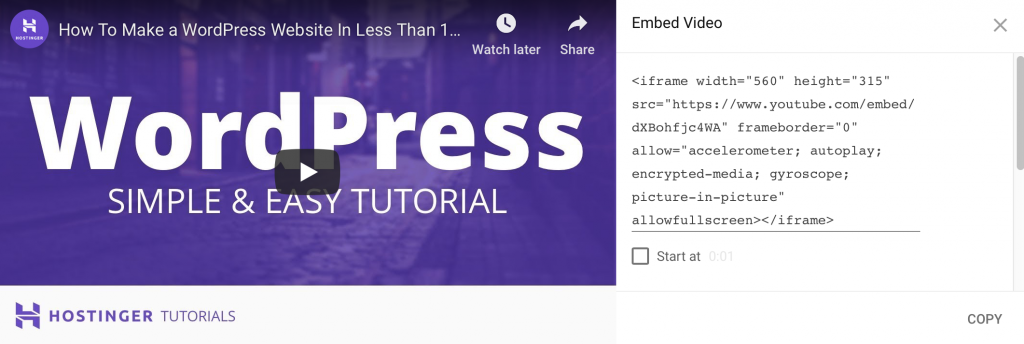
- Copy the Iframe code and switch to the WordPress visual editor.
- Change the visual mode to text mode and paste the embedded code.
Sometimes, you'd rather add your video to the sidebar than insert it into the post. You can follow the steps below to embed videos in WordPress sidebar:
- From the admin dashboard, go to Appearance -> Customize and click Widgets.
- You can have multiple areas in the sidebar where videos are allowed. Select the sidebar and click Add a Widget button
- Now type 'video' in the search box.
- Next, you have the video widgets on the left side. Click the button Add Video and choose Insert from URL.
- Then, copy and paste the video URL from YouTube into the box.
- After the video preview appears, press the . button Add to Widget To confirm.
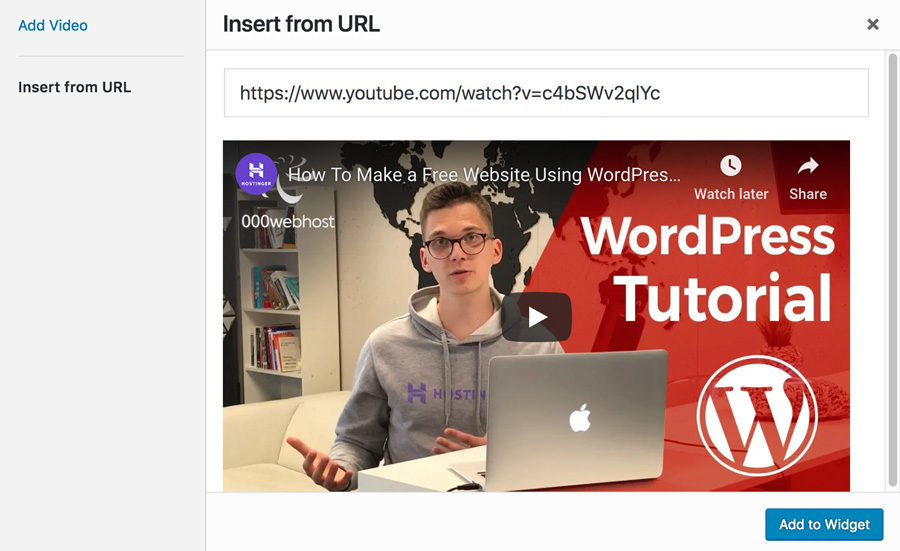
- You can add a video title in the video widget on the left.
- Finally, click the button Save & Publish for live streaming.
WordPress supports automatic video embedding for more platforms than just YouTube. You can also embed Facebook posts and tweets in WordPress. Below is a list of platforms that support WordPress auto-embedding.
- Vimeo
- Flickr
- DailyMotion
- Hulu
- Photobucket
- Scribd
- SlideShare
- SoundCloud
- Spotify
- TED
- Tumblr
- WordPress plugin directory
- WordPress.tv
The reason you should not upload videos to Hosting
Now, you might be thinking, why embed a video instead of using a video uploaded directly to the website? There are many reasons why you might want to know.
Save resources on the server
Uploading videos will take up server resources. Moreover, if you use shared hosting, you also impact websites that share the same resources as you. Managing videos may also require additional plugins. The plugin will also increase your server load. As a result, website performance may decrease. Embedding video in WordPress is the perfect choice when you want to add value to your website content without sacrificing performance
Deliver a better user experience
When you embed videos from a video-based development platform like YouTube, you also provide a compelling experience for YouTube users on your site. The video platform has the ability to intelligently select the best video resolution by identifying each device's quality and network connection. Furthermore, viewers can also choose their preferred resolution. Player control features such as play/pause, volume and fast forward buttons are also provided. In contrast, WordPress handles video differently. You will lose user experience if you use video on hosting.
Increase traffic, visibility and shares
YouTube is the third most visited website in the world (a long way, right?). Therefore, uploading videos to Youtube will attract more visitors and increase traffic. In short, it's much better than uploading videos to your own website. It's also easier to manage videos through YouTube.
Plugins for embedding videos in WordPress
You already know that embedding videos in WordPress is easy. However, the plugins below not only help you embed youtube videos but also support management.
1. Video Embed & Thumbnail Generator
This free WordPress plugin is the perfect choice if you want to turn your website into a web like Youtube. With this plugin you will have several options to use other video players like Video.js, Mediaelement.js, JW Player 6 or Adobe Strobe Media Playback Flash Player. The best part is that the videos will be resized and fit whatever player you choose. This plugin will also generate video thumbnails.
2. ARVE Advanced Responsive Video Embedder
This plugin is possibly the most complete plugin that can assist you in embedding videos in WordPress. The first is that this plugin is SEO friendly so it helps you get a better index by specifying title, description and upload date. This plugin also supports video embedding with compatibility just as the plugin name implies. Moreover, you can use the features without any complicated settings. You just need to paste the Video URL in like the oEmbed Method.
3. YouTube Embed
This video embed plugin is made specifically for those who love to embed videos from YouTube. YouTube Embed has some cool key features. The first is that you can create your own video playlist and play it back however you want. Second, you can create playlists and recommendations based on search or username. Moreover, this plugin also supports dynamic video resizing, which is sure to be perfect for your compatible theme.
Conclude
Video enriches the content and adds value to your website. Although you can upload videos, embed video is definitely recommended by many people. And why not try using a plugin to manage embed youtube videos?
Do you have any experience in embedding videos in WordPress? Please share with us in the comments section below.





إرسال تعليق
إرسال تعليق