1. Overview of Max Entry Processes status
Max Entry Processes occurs when your server has to spend too many resources (resources that have been distributed from the server to the cPanel hosting you are using) to serve your website. Max Entry Processes does not show up as a clear error from the user side (Client) but in general it causes lag. When the state of Max Entry Processes occurs for a long time, it will lead to web crashes.
If you look at the test you see the Entry Processes parameter in red like this:
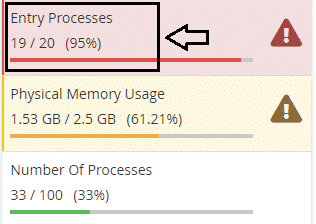
Entry processes trong cPanel hosting
Then you go to Resource Usage to check traffic:
Select Details to track parameters and chart type:
This situation occurs when the maximum number of concurrent connections is allowed when running php/cgi script for the site, for example with Apache when a request comes in, it becomes a process, a module moves that process to the queue. current process it will become entry process until request is processed, if queue is maxed entry process then it will interrupt the requesting process and return 508 or 503 error via apache, take action that prevents an unauthorized web from taking up too many connections.
2. Causes of Max Entry Processes
Max Entry Processes are usually caused by the following reasons:
- Your website is a forum vbb, phpbb, ... too much spam bots.
- Your website is a music, movie or wordpress site that takes up a lot of resources when running, has a lot of traffic, ..
- Your website is under DDOS.
- Your website is running too heavy cron job. For example, using curl to leech articles, running search source code takes up a lot of CPU, etc.
3. How to fix Max entry Processes
- If your website is a forum, please turn on captcha function when registering nick and when posting to prevent bots and spammers.
- Your website is a wordpress that needs to be optimized for plugins, do not abuse installing too many plugins. If it is a movie site music site, it is not allowed to save media files (music, movies, ...) in the hosting source code. Media files need dedicated hosting to store.
- Finally, check the Cron Job for any resource-intensive tasks running. If so, delete them or re-optimize them.
Good luck.
Hoangtd

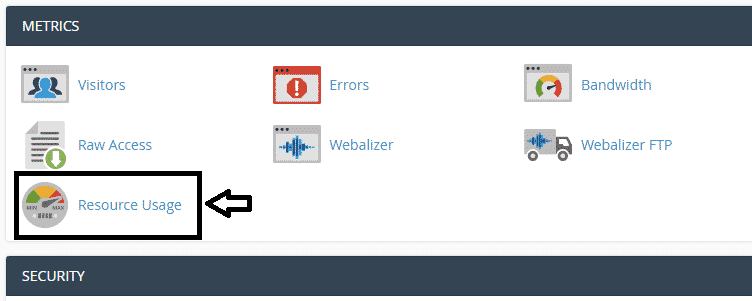





Post a Comment
Post a Comment