In the era of technology development, the concept of working online or using remote computer control is no longer too difficult. If in the past, with any support operation on how to use as well as technical repair, we had to ask technicians to come to the place to manipulate, now it can be done remotely as long as the computer Your device is connected to the Internet. And of course, many times you hear the phrase Teamviewer. So what app is this?
What is Teamviewer?
TeamViewer is a software that connects two or more computers to help you control other computers remotely to exchange data with each other. In addition, TeamViewer is also a concept that represents the action of controlling a remote computer through software.
Application features include remote desktop access and participation in online meetings. The purpose of TeamViewer is to allow you to support customers, work with colleagues remotely, connect to your devices or help friends and family members when needed.

The TeamViewer app is now activated and used on over 400 million devices, and at any given time at least 30 million devices are connected to TeamViewer. In addition, they are constantly upgrading and developing many new products such as technology monitoring solutions, data backup, malware prevention and webinars.
TeamViewer's portfolio of solutions supports the entire business process and solves problems with screen sharing, remote desktop access, online conferencing, anti-virus and much more. under construction and development.
You can download and use TeamViewer software on Windows, Mac, Linux and other smart mobile devices.
Download the latest Teamviewer 15 software here:
Instructions for using Teamviewer
When you open Teamviewer, you will see Your ID and Password section. This is information used to connect 2 remote computers to each other.
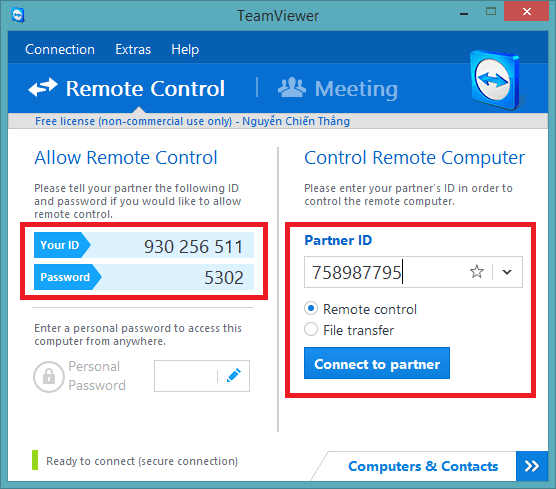
If you let someone else's computer control, you send these 2 parameters to them, then just wait for that person to connect and control your computer.
If you control someone else's computer, you need to ask them to start the Teamviewer software and send you these 2 parameters, after having those 2 parameters you enter Your ID in the Partner ID section , select Remote Control and click Connect to partner . Then there is a window asking for Password , please fill it in and click Log on
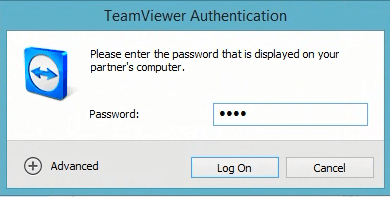
After the 2 computers connect to each other, you will see the Teamviewer software display the computer screen you are controlling. Here, you can perform the same operations as on your computer, open files, install software, then copy, move files, documents .... But when you want to copy files between two computers, the copy speed depends on the size of that file and the internet speed of both computers, this is like you are downloading a text file from the internet. (If the file on any computer is copied, that computer will play the role.)
Upload and copy files to any computer, that computer plays the role of download).
In addition, you can also click on the options to view full screen, scroll down the toolbar, chat directly with the computer being controlled, etc.
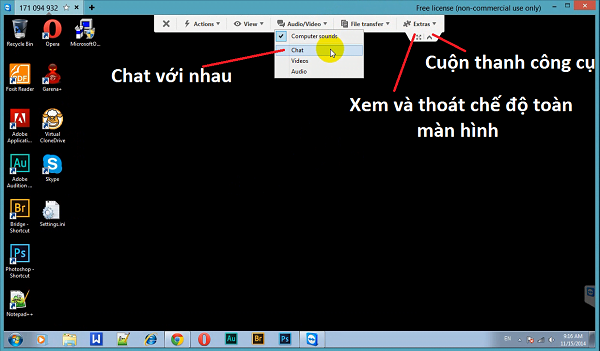






إرسال تعليق
إرسال تعليق