In the information age today, the sooner the hot news, the better. Grasping like this bridge, VnAlert was born. The application will track and notify content of interest to you immediately via email, Zalo or Viber.
1. Features:
Let’s take a look at the outstanding features and features that VnAlert will bring to you.
– Track trend information in real time:
- VnAlert collects data from more than 100 million sources in mainstream newspapers, reputable news sites and social networks at nearly real-time speed.
- Besides, VnAlert’s feature of detecting new news, hot news, breaking news will automatically detect new news, hot news and bring it to the top of the Trending list. Then, you will never miss the hottest new topics of the day.
– Analyzing trends in accurate and intuitive information:
- VnAlert uses artificial intelligence (AI) to automatically analyze an mention with positive or negative content, thereby helping users quickly assess information trends.
- Trends and nature of information are represented by intuitive, easy-to-use charts
– Search smart and detailed information: VnAlert is able to find EXACTLY all articles containing keywords in chronological order, not affected by SEO or waiting for indexing from Google. From there, you can easily track the brand or a story that is not too popular on the internet, …
Accurate information alerts with low latency: Combine smart keywords and advanced content filtering to get only accurate alerts on content of interest. Besides, you can completely adjust the frequency of receiving alerts to suit your needs.
– Convenience and cost saving: VnAlert is easy to use on smartphones. In addition to the traditional email channel, with information alerts, VnAlert will send notifications via Viber or Zalo.
If you use VnAlert as a brand information tracking tool, apply in marketing, VnAlert has a much lower cost than Social Listening tools in the market.
2. Usage:
First you need to install VnAlert for your mobile device.
iOS: Compatible with iOS 10.0 and above. Capacity 57 MB.
Android: Compatible with Android 4.4 and above. Capacity 10 MB.
On VnAlert, you can view the latest news on the homepage. However, to create interest content alerts, you must have an account.
- Press Register now and report information.
- Authenticate account in email.
- Sign in to your account in VnAlert.

You can now create content alerts that you care about.
- Press the plus button or press Create now.
- Set up the information you want to warn (the keywords are most important, enter as many keywords as possible and separate them with commas).
- Finally, press Create alerts.

VnAlert will now start tracking and announcing content with keywords of your interest to the selected platform. Or you press the bell icon in VnAlert to view.
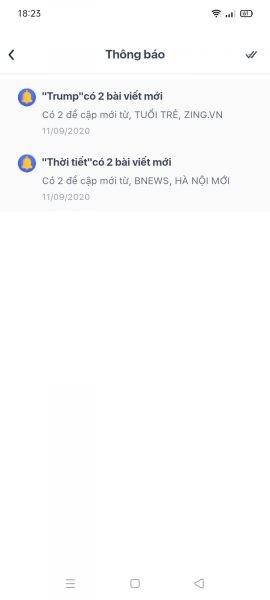
When viewing news on VnAlert, you can bookmark it for later viewing by opening it> press the three dots button in the upper right corner> Save and report > create and choose where to save. Then you enter Report management (bookmark image) for playback.
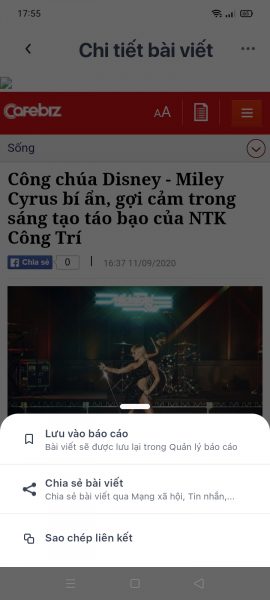
The version you are using only offers basic features (you can only search news up to 3 times a day). If you love it, you can upgrade to the advanced version. If you find it difficult in the process of using, you can refer to the video instructions at here.





Post a Comment
Post a Comment