
Apple’s AirPods Pro quickly rose to become one of the market’s most popular active noise cancellation-equipped wireless earbuds. Out of the box, they isolate users’ ears from their surroundings via active noise cancellation; and in the event that you need to hear somebody, they support transparency mode, which allows a person’s voice to pass through the AirPods Pro’s microphone and into the user’s ear canal as audio.
One thing worth noting is that when using the AirPods Pro, the user must manually switch between active noise cancelation mode and transparency mode with a gesture when either feature is desired. With that in mind, iOS developer Litten devised a way to make this behavior more autonomous based on the user’s circumstances, and as such, a newly released and free jailbreak tweak called Crystal was born.
Crystal works by automatically switching the AirPods Pro between active noise cancellation mode and transparency mode based on your current audio volume level. It’s actually a rather clever idea since a user’s natural response to hearing someone talking to them would be to turn their audio volume down. Crystal takes full advantage of that natural reaction to provide a better user experience.
As you might come to expect, turning the volume level down (as if to hear your surroundings better) will automatically toggle transparency mode if active noise cancellation is turned on. Likewise, turning the volume level up (as if to tune your surroundings out) will automatically toggle active noise cancellation mode. Perhaps unsurprisingly, the tweak lets the user choose the volume threshold that controls this behavior.
Once installed, Crystal adds a dedicated preference pane to the Settings app where the tweak can be configured to the user’s liking:
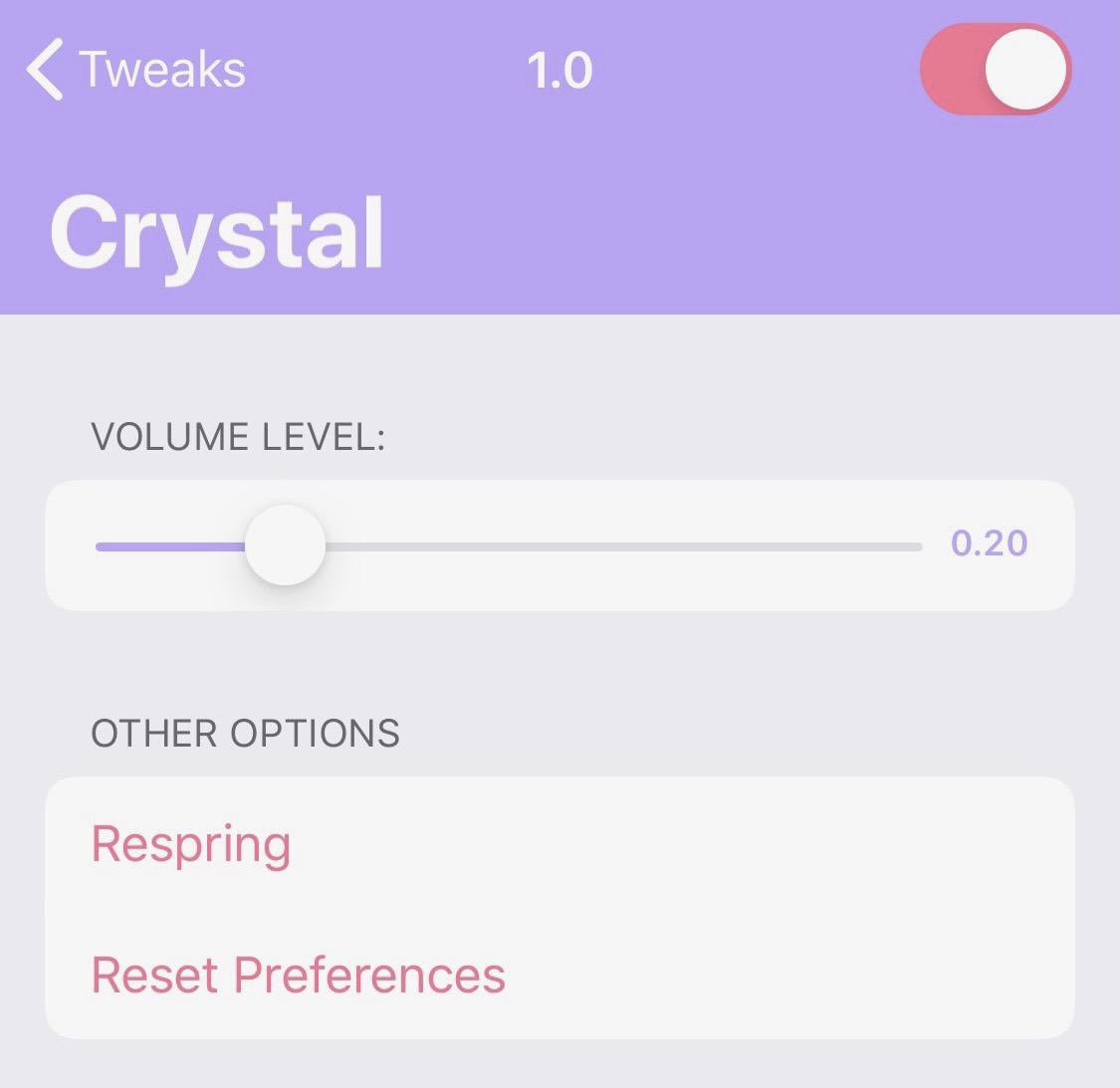
Here, you can:
- Toggle Crystal on or off on demand
- Configure the volume level threshold that dictates what mode your AirPods Pro will be set to
- Reset all settings to their defaults
- Respring to save any changes you’ve made
In this instance, the volume threshold is set to 20%. This means that any volume level under 20% would automatically trigger transparency mode so that the user could hear what was going on in the background. Likewise, any volume above 20% would automatically trigger active noise cancellation to help the user tune out any distractions while enjoying their jam.
Crystal seems like it would be a useful tweak for some users, but perhaps not all. For example, there are some instances where I may want to listen to something at a low volume without Crystal switching me to transparency mode. Likewise, I may not want to use active noise cancellation in all high-volume scenarios. It really comes down to a balance of personal preference and how you use your AirPods Pro.
Those interested in giving Crystal a try can download the tweak for free from the Packix repository via their favorite package manager. Crystal supports jailbroken iOS 13 devices and requires AirPods Pro — regular AirPods are not supported.
Do you plan to give Crystal a try? Let us know why or why not in the comments section down below





Post a Comment
Post a Comment