Meta Description is the short piece of text displayed for each search result that gives a summary of the page content.
Search engines display meta descriptions when it is highly relevant to what users are looking for otherwise search engines can choose text from the page and create a dynamic search description.
Although meta descriptions do not have a direct impact on rankings, they are still a very important element of OnPage SEO.
In this post, you’ll learn what meta descriptions are, how to write good meta descriptions (with full examples), and why they’re still important for SEO. Let’s explore this topic with me in detail right below
What is the Meta Description tag?
The meta description is a special HTML tag that is placed on the head section of a web page and has the following format:Go to any page you want to check, right-click anywhere on the page and select VIEW SOURCE to see the html content of the page.
Search with words meta name = “description” then you will see the meta description tag it like this:
For each result and every index displayed in the search results, Google will generate a snippet that displays based on the following:
- The title tag of the page
- URL of the page
- Meta description provided by the user in the beginning ( </ head>) of the page or meta description automatically generated by the search engine algorithm.
- Other links to the same website (they are called sitelinks).
Depending on the user’s query, Google may decide to use dynamic meta descriptions generated from content found on the page to make it more relevant.
Note that in the snippet that shows the search above, I searched for the keyword “Self-taught SEO"Keywords are in bold because they exactly match the search query.
This is how I use the Yoast SEO Plugin to configure it.
The meta description length should be around 160 characters. Follow Google’s guide, the meta description can be one or two short paragraphs of text.
How do I change the meta description?
This depends on the website platform you are using. If you are using WordPress, you can use the Yoast SEO plugin to optimize SEO (like the frame I photographed the example above), which provides a special area to write your custom description.
If you are not using WordPress, add these configurations to your website platform.
Meta Description and SEO
Before going into the tutorial on how to write a good meta description, it is important to understand what is the relationship between meta description and SEO.It should be noted that from a theoretical point of view, optimizing meta descriptions is part of SEO OnPage, one of the main pillars of Search Engine Marketing.
Meta Description does not directly affect rankings
The first thing to be clear is that meta descriptions do not have a direct impact on rankings.
What you write in the meta description is not used in the ranking process by algorithms. The more important thing for rankings is to optimize the page title.
Meta Description has an indirect effect on SEO and rankings (so they are still important)
Meta descriptions are still important because this is what users see in search results and this is related to SEO in two distinct directions.
First, a good meta description will encourage users to click and visit your site and this means more traffic.
Second, Google is using CTR (click through rate) as a way to find out what users are searching for a specific search query.
If users want to click on your results in the list of Google search results (regardless of your ranking position), this is an indication to Google that your page can meet the purpose of users are better than the rest and this will eventually lead to higher rankings.
To take advantage of this for SEO purposes, you need to make sure your page content is highly relevant to the meta description otherwise users will return to search results after visiting your page and this is really not good.
This is known in SEO and it is quite common that it is pogo sticking problem (I have explained clearly in the article about Google RankBrain)
How to optimize Meta Description
You can follow the simple rules below to optimize your meta description:First, make sure they are the right length. Do not make your description too short or too long. The goal for it is about 160-200 characters.
Secondly, use the Performance Report available in the new version of Google Search Console and find pages with low CTR (clickthrough rate).
Log in to the new Google Search Console
Click PERFORMANCE to view Performance Reports.
What you see now is a display report for the specific page, CTR and average position for each search query.
Find out which search queries have a low CTR and do a search from that query in Google to see which description is displayed in your snippets for that particular query.
Review your meta description and make sure they are highly relevant to your users’ queries.
Important thing: You may notice that Google does not always use your custom meta description, but sometimes it creates a dynamic description based on the content of the page.Check the text that Google extracts to display and make changes to make it more relevant to search queries.
In other words, when optimizing your meta descriptions, you’re not interested in what you write in the meta description field, but you need to review and optimize the content sections that are selected by the Google algorithm as dynamic meta descriptions. .
How to write a great meta description?
Here are the 10 most important guidelines for writing optimized meta descriptions.1. Meta description length – Keep it below 200 characters
As noted above, your meta description should be approximately 160 characters long. Try to stay within this range and avoid making your meta descriptions too short or too long.
2. Each page should have a unique meta description
Every page and post on your site, including the homepage and category page, should have a unique meta description.
3. A good description accurately summarizes the page content
Meta description should be informative and engaging. The meta description should include all relevant information within the page to help users understand if that particular page is useful and relevant to what they are looking for.
Do not write descriptions that are not relevant to the content on the page.
4. Avoid having your meta description created automatically
Some CMSs automatically generate descriptions of a page based on what is written in the first 160 characters of the content. This is a bad practice because you might end up with meta descriptions that don’t make sense, are sloppy, or search engine friendly or search engine friendly.
This is an example, which is almost pointless itself.
I mentioned above that descriptions don’t have a direct impact on rankings but that doesn’t mean you shouldn’t use keywords in your description. On the contrary, keywords are highlighted by search engines and make your snippets more relevant to search queries.
6. Avoid general descriptions
Approach the description of each page separately and avoid writing generic descriptions that do not accurately describe the page content.
7. Call to action but don’t overdo it
Your description should invite users to click and visit your site but don’t overdo it. A good practice to do is try a few searches and see what your opponent has in their meta description before writing your own.
This makes your description stand out and not the same as your competitors.
8. Add the last updated date (if any)
Users are always looking for updates so you should consider adding them when your page was last updated. This will make your snippet more relevant and more interesting to click.
9. Give users a reason to visit your website (add product features and promotions)
If you are selling a product, in addition to its features, you may also include benefits on why users should buy from your store such as free shipping, exchange, and warranty. Refund, lifetime warranty, etc. Take a look at the good example below of thegioididong.com
10. Use Schema to enhance the appearance of featured snippets
Although the use of schemas does not change the content of the meta description, it improves the overall look of your snippet and makes it a candidate to appear as a floating snippet feature. turn on by Google.
Specific examples of Meta Description
As usual in my tutorials, I always want readers to understand the knowledge first, then we will apply it to practice. Problems you can easily make.Example 1: Brief Meta Description
Compare the two results above. Which is more interesting and useful for users? Which one will you click?
The first result is just one line of text while the second takes more space and gives you more reasons why you should click and visit their unit.
On both pages, I have tried to bring the highlights of the partner unit to help users easily have a more attractive look.
Example 2: Incorrect / missing information
Example 3: No custom meta or useful content
Meta description and SEO on Bing
Google is not the only search engine, Bing has a considerable share in search engines and should not be ignored. Especially for those who work in the market of countries using English or European languages.Meta description is also important for Bing. I think it is even more important for Google because Bing lags behind Google in creating meta descriptions automatically based on search queries so it takes precedence over the custom meta description tag.
It shows up in search results whatever you write in the meta description, so it’s essential to have unique and interesting descriptions for all your pages.
All of the guidelines outlined above for Google, are applicable to Bing. Bing displays up to 170 characters in their search results.
Meta description and sharing via social networks
When writing your meta description, you should remember that they can be used as part of your excerpt when your page or post is shared in social networks.By default and unless otherwise configured, most of the social media’s default features will use the meta description content to create your snippet.
Here is an example in which meta description is used in text preview when shared on Facebook.
CONCLUDE
Meta Description today is more important than ever for SEO. With the proliferation of voice search and the introduction of more extensive tags for Google search results, it’s important to do some work and optimize all your descriptions.The content of the meta description is not used for ranking purposes of algorithms, but it is used as a way to find the results that users want to click from the list on search engine results.
Having good and interesting descriptions will increase your CTR (Click Through Rate) and this means more traffic to your site.
The instructions for writing good descriptions are simple: stay within the 200-character limit and provide unique and accurate descriptions for all your pages. The process is the same way you would approach writing ads. Give users a reason why they should click and visit your site.
Before you begin making any changes, analyze the performance report in Google Search Console and make your CTR and ranking positions before and after making the changes.
Lastly, don’t forget to check out what your meta description looks like on all devices, including mobile and tablet devices, because there are some differences in how Google gets results snippets. Search on those devices.
What is the post Meta Description? Create great search descriptions for SEO appeared first on VNG VietNet Group.

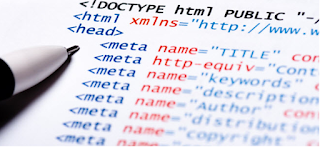




Post a Comment
Post a Comment