It's difficult to choose between email marketing services because the right tool can significantly affect the effectiveness of email campaigns. To ease your burden, we present you with some of the best email marketing software that can help you get things done.
What is Email Marketing Services?
Put simply, it is email marketing software that helps you achieve your email marketing goals. With email marketing, you can effectively manage and control communication with your target audience via email.
As the email list expands, it becomes harder to send thousands of messages every day. However, the right tool can simplify the process and help you maintain productivity.
Most software provides detailed information about overall performance. For example, keep track of who opened the email and click on the link.
In this way, you can see the overall picture of the performance of your mail marketing campaign and adjust its performance in the future.
Why choose Email Marketing service?
According to Marketing Charts , 82% of marketers worldwide consider email marketing to be a key strategy to increase leads and conversion rates. That doesn't mean the other strategies are less important - just email marketing is considered the most prominent.
The cost of investing in Email marketing is proven to be more effective and gives more outstanding return on investment (ROI), the highest compared to other strategies.
With email marketing software, you can divide and send personalized content tailored to the audience, to suit their interests.
This way, you can get closer to your audience, which is essential to building customer trust with the brand.
Therefore, consider the opportunity that email marketing offers, choosing the right tool to change the game.
The Best Email Marketing Service
Most email marketing services charge a fee, with the exception of MailChimp, MailerLite and SendInBlue that have free plans. However, most services have a free trial so you can see how it benefits the work.
If you're concerned about the EU's General Data Protection Regulation (GDPR), don't worry. All of these services comply with the regulations.
All prices are from April 2, 2019.
1. MailChimp
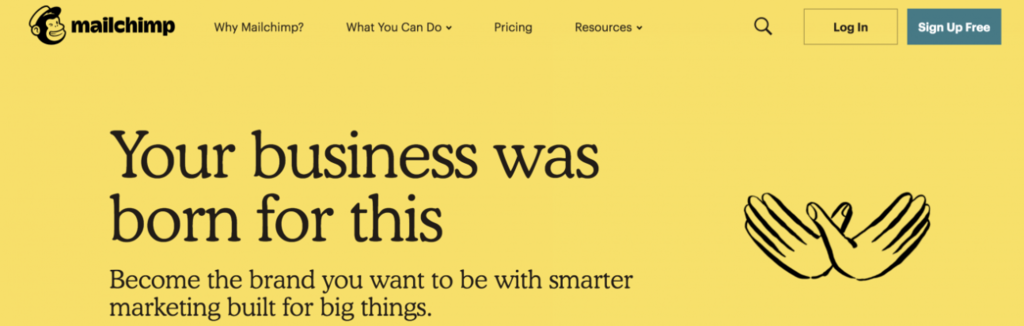
MailChimp is a popular software used by millions of businesses to send emails every day.
More than just email marketing software - MailChimp is proud to be your "idea pool". That means you'll get comprehensive insights based on campaign data and get specific advice for the next steps.
You can use the free plan forever with the basic features but attach their brand to your email.
With the free version, you can list up to 2,000 subscribers and send 12,000 emails per month. Comes with helpful guides on many topics to improve your campaign strategy.
Besides email campaigns, you can create other marketing campaigns to meet your goals, including landing pages, popup forms and postcards.
Not stopping there, you can also set up ads on Google remarketing , Facebook , and Instagram extremely quickly.
MailChimp comes with powerful automation features. You can build relationships through automated greeting messages.
Moreover, the email will rely on automatically available data to send messages to the subjects on special days.
The online shop of MailChimp bring more automation features help you to increase sales. Keep your contacts engaged with automatic sharing about your latest products.
MailChimp has an abandoned shopping cart feature that will remind customers of what they have left in their shopping carts online. You can also send order announcements and product suggestion emails, customized based on customer data.
Increase customer loyalty by sending personal emails that follow and send emails again. You can ask them to respond or connect with customers you haven't heard from in a while.
Optimize marketing campaigns using audience and customer data. However, with the free plan, you only get the basic segments, reports and A / B testing features.
The classification feature will help you send the right message to the right person. You can target recent audiences on the list, or who buy from your online store.
MailChimp also provides reports based on online customer data to make smarter marketing decisions. It provides information on how to improve future campaigns, track trends and monitor overall performance.
A / B testing will help you decide which campaign is performing better. You can set an end goal and an overview for the type of email that gets the most clicks and opens.
If you need additional support to resolve the problem with MailChimp, contact an expert to help you build a successful email marketing campaign.
Premium MailChimp package is $ 10 / month.
2. Constant Contact

Constant Contact is one of the best email marketing services available for 20 years. This software only offers premium packages, email (basic) and email plus (advanced) with a 30-day free trial.
Constant Contact is easy to use, making it possible for businesses and nonprofits to build great email marketing campaigns.
You can easily create and edit responsive email templates on mobile devices with drag and drop editor.
Constant Contact also has powerful list building tools. You can create segments of contacts to send the most appropriate email based on data. It also automatically resends emails that contacts haven't opened.
This email marketing service also helps online stores with sales. Keep contacts by offering product or service recommendations that might be of interest to them.
What's more, with Constant Contact, you can divide customers into smaller lists and send emails based on established criteria.
Build trust and loyalty with rewards for returning customers through incentive emails like vouchers or special discount codes.
This email marketing service also makes it easy to manage contacts. You can automatically import contacts from Outlook , Eventbrite , Salesforces and other services. In addition, Constant Contact will update you with unsubscribes, bounces, and inactive emails.
Constant Contact allows you to track campaign results in real time. For example, you can receive reports for the most attractive email subject.
You will then receive in-depth insights on each campaign. Here, this email marketing service will provide you with suggestions for improving email opening and clicks, delivery rates, and tips for reducing spam reporting.
If you need to find better contacts, choose an additional email plan. With the upgrade, you can send emails to survey and poll, donate, even send events integrated with Eventbrite.
Also, connect with your contacts with automation features. Create a warm welcome message for new subscribers and mass emails. You can create bulk emails from scratch or use the template.
Last but not least, there is a market available for you to integrate with more than 400 third party services. There are also professional services available to help you familiarize yourself with Constant Contact.
The Constant Contact Email package is priced at $ 20 / month and Email Plus is $ 45 / month.
3. GetResponse
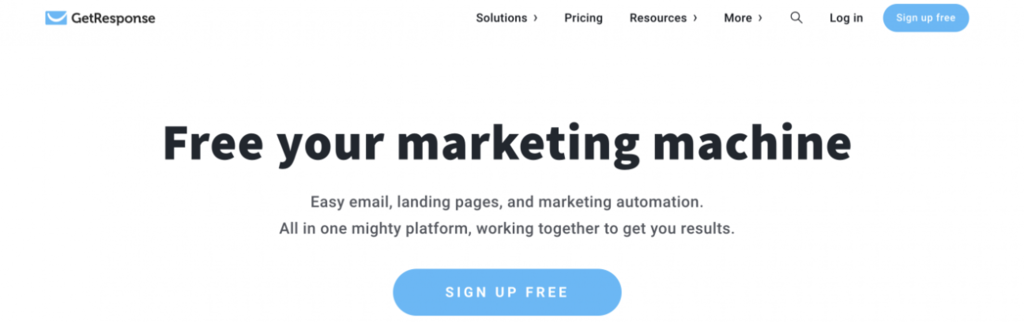
GetResponse, email marketing service that promises 99% supply and provides a comprehensive marketing engine. This software offers a 30-day free trial.
The service has a drag and drop template editor, which helps you design and customize newsletters, landing pages and other marketing components. GetResponse offers over 500 customizable, pre-designed templates. In addition, there is a collection of 5,000 images licensed from Shutterstock .
For bloggers , there are 30 pre-designed RSS-to-email templates, making sharing your blog posts a lot easier.
With this email marketing service, you can send a series of automated emails and automatic replies daily or weekly. By using the perfect-timing feature, it ensures contact time in the local time of the contact.
You can collect details through the registration process and assign tags to each contact. Send private and relevant messages based on their interests.
Score points for contacts based on your established criteria, helping to track and evaluate customers to better understand their activities.
GetResponse is the first email marketing service to provide webinar marketing solutions. You can easily schedule webinars, activate subscriptions, and start collecting new contacts. Don't worry about security - SSL encryption will ensure the conference is secure.
Interact with participants by chat, create polls, share screens and smart boards, to encourage discussions and positive feedback. You can embed YouTube videos in webinar.
If you want to save and share webinars, just record the session and keep it in the free online storage.
You can also Manage Customer Relations (CRM) when using this software. CRM will help you better understand the relationship and interaction between you and customers.
With this email marketing service, you can integrate CRM with automated email and send more targeted messages to your email series.
Get more visual email analytics to see campaign reports and explore activity and contact types.
If you want to learn more about email marketing strategies, there are plenty of resources on the site, including free online courses, technical documentation and more.
GetResponse premium packages from $ 15 / month and up to $ 1,199 / month for businesses.
4. Drip
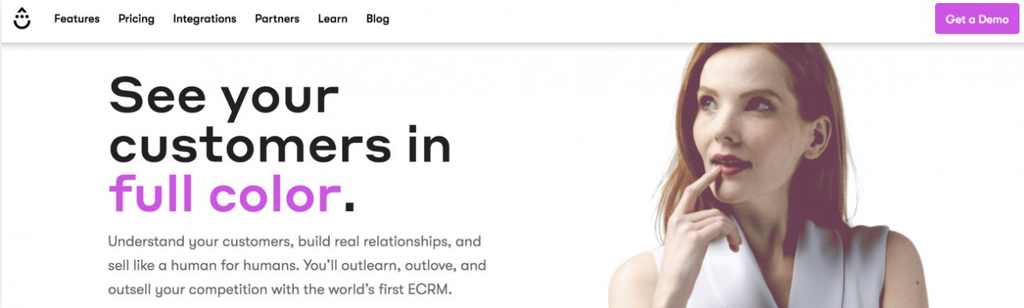
Drip - a fast growing e-commerce marketing solution, is the first e-commerce customer relationship management (ECRM) service.
Drip ECRM helps you get closer to your customers. It is capable of handling millions of data sets and surpassing conventional CRM solutions.
You will have a more customized marketing method when using ECRM. Take advantage to push, pull and personalize marketing strategies in the best way. By connecting all data points, this email marketing service links millions of customer data and displays it on all channels to perform email campaigns in the perfect time.
The prospect rating system will help you identify which leads are the most potential. It collects data based on their level of participation.
ECRM helps you better understand your customers' circumstances - and increase engagement and conversions for sales.
You can combine with Drip's automated email marketing to send a personalized email series quickly. Start building a strong list of email builders, using text or image-based builders.
As an online store owner, you can see each customer has different journeys with the time they visit and purchase. As you scale, it's the challenging information to cope with.
Rest assured that Drip's automated e-commerce marketing process can track all processes and send timely emails to each customer.
Let's reach more potential customers. Drip's multi-channel-marketing will help you understand and attract customers wherever you are. You can create Facebook ads, personalize your landing page on your website, send a text message or even postcards to the postal service.
To increase the level of automation, Drip has a large integrated library of applications with CRM tools like Salesforce, customer support tools like Drift and popular e-commerce solutions like Shopify , WooCommerce , etc.
Drip analysis and reports will provide information about your relationship with customers. You can create custom reports for all campaigns, such as signing up for ad packages, requesting demos, downloading content, and more.
In addition, there are more than 10 different types of reports that help you understand trends more clearly and offer a new strategic approach for the next campaign.
When you encounter problems, let the knowledge base available to you. You can hire recognized consultants - though not many - to lend a hand if you need more in-depth support.
The premium package of Drip is $ 49 / month at the base level and $ 122 / month for the pro version. Prices will be customized with the business.
5. ConvertKit
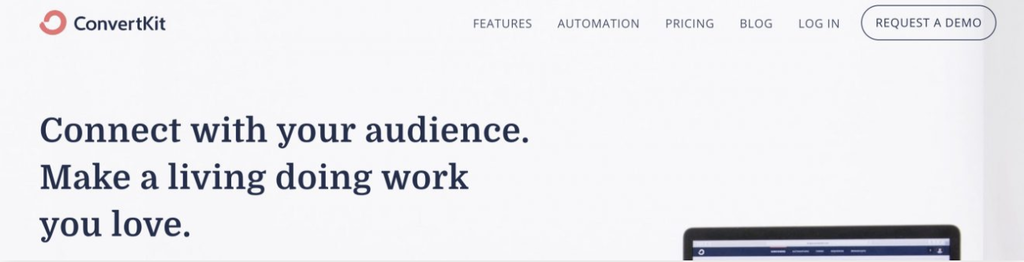
ConvertKit is proud to be software created by and for creators. This email marketing service provides a simple user interface and has the most important features for email marketing.
Gather the list of subscribers on the page by creating forms and landing pages. You can choose a template from the library or build it yourself by dragging and dropping components on the form.
Easily display forms in three different formats: inline, method, or slideshow.
Then start sending out incentive emails as well as adding triggers to new subscribers. The sequence of welcome emails will attract the contacts and link triggers will tag them whenever they click on a certain link. You can send a series of such related emails next.
ConvertKit's image automation feature will help you preview a series of emails before sending them. Here, set up workflows based on events, actions and conditions.
To ensure the email contact list does not include people who have registered but not opted in, it is programmed to send the email to re-join as well as filter out customers who are no longer active.
With this email marketing service, you will be able to check which campaign ideas work best and perform A / B testing.
ConvertKit has a simple reporting feature that helps you understand your trends and contacts. You can create automated reports, email engagement and lost subscribers.
To help your email marketing campaign reach the next level, it integrates more than 70 online tools / services.
ConvertKit offers a 14-day free trial. After that, the price will be $ 29 / month. You can also manually calculate prices for custom packages.
6. AWeber
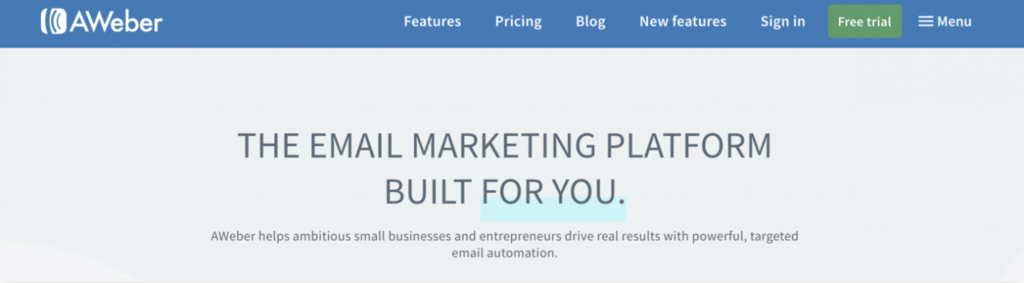
Aweber is one of the oldest email marketing software companies in this field. It best serves small and medium businesses.
There are many features that can be used to run your email marketing campaign. For starters, collect customers using the form builder - with hundreds of pre-designed templates.
Create or customize the form design to match your brand and add custom fields to collect more information about your customers.
Do not worry if you do not have a website. Aweber will host the form and provide you with a link to share it in your network.
Quickly build email content, lots of HTML with over 700 built-in autoresponder templates or create simple text messages from the outset. There are also more than 6000 free stock images to enrich your campaign.
Edit and design your email content just by dragging and dropping components. Before clicking send, use the preview feature to check the copy of the actual email.
Enhance the view of your blog by using RSS-to-email. Just add the RSS feed details, it will automatically convert your RSS into email marketing newsletters. This feature also works with all blogging platforms .
Manage lists and send follow-up emails with the Aweber mobile app.
Your campaign will be easier with Aweber's automatic marketing funnel. You can build automation streams just by dragging and dropping components on the editor.
Manage lists better by creating segments, using tags and triggers to send more personalized messages. Set up cards and activate based on clicks and open emails, buy items, visit pages, places of contacts and more.
There is also a tracking feature to analyze each contact's action. You will get a report of who opened the message, the link they clicked and the number of unsubscribes.
Besides, it also analyzes the overall success of the campaign. The reports will tell you which campaign is performing best, which helps increase traffic to the site and achieve sales.
You can also check A / B or split test campaigns, there is no variable limit. Check the subject, the preview, the content of the message and the time to send to see which email has the highest level of interaction.
Using four factors that determine the ability to send, this marketing service ensures that emails will be delivered to the contact's mailbox.
There are many online services that you can integrate easily. Connect Aweber with CRM services, e-commerce, create leads list, surveys, and other popular webinars.
Finally, there is an in-depth knowledge base, so you can learn more about the best practical email marketing campaigns.
Try the service for 30 days for free. After that, the premium AWeber package will start at $ 19 / month.
7. Keap
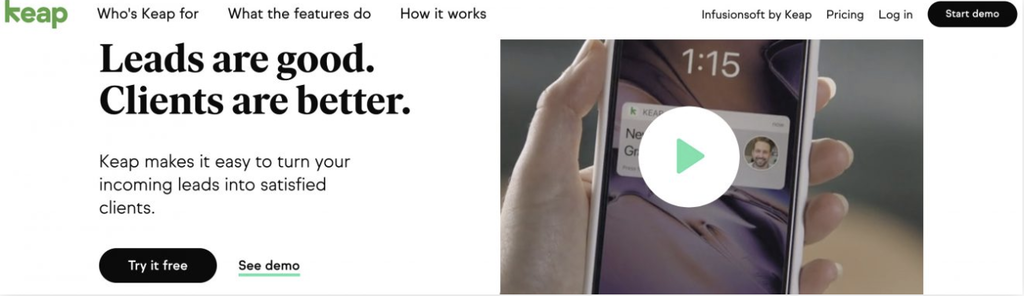
Keap - the company behind comprehensive CRM software, Infusionsoft - focuses on email marketing for professional service providers.
This email marketing software helps communicate with customers more organized and effectively. Have all the necessary tools to track emails, customer records and collect payments.
Keep your contacts by sending them directly or automatically, quotes and invoices, appointment links, reminders, and more. Use tags to record specific history or attributes of each contact.
Create custom fields to store more personalized information. This makes it easier to identify and track the history of contacts. You can save information about social network details, address, date of birth, shared files / documents and more.
Using automation, this email marketing software sends high-level personalized messages to new potential customers and existing contacts.
Schedule an appointment easily. Keap can send email links to contacts so they can decide when to meet. After confirming the time, you will receive a confirmation email and it will automatically update on Google calendar.
The appointment control panel can store all customer information so whenever the meeting date comes, you can access that data with a few clicks.
With instant citations, you can create a full list of services and costs for customers to choose any service they need.
Keap's sales process will give you an overview of each sales stage or every transaction you make. You can move sales processes and complete transactions on the dashboard.
Track and analyze business performance with integrated reporting tools. Review the level of interaction, communication and service for customers.
Keap's report also informs you about the success of the campaign. This function allows you to assess which strategies directly affect your business.
You'll find reports ranging from tracker ta ag to campaign tracking. Each report contains different information that allows you to better understand your business.
Finally, this email marketing software also provides a strategy guide for your use. It is a free tool to learn and build the most effective marketing strategy.
Keap has no free trial, and the premium package starts at $ 99 / month.
8. ActiveCampaign
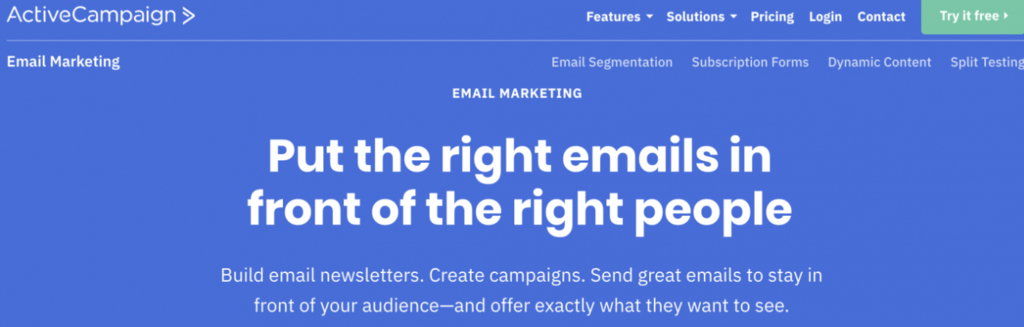
ActiveCampaign is a comprehensive automated marketing tool with advanced features. However, the features are somewhat limited if you use the lite package.
With the lite package, you can only use inline registration forms to collect contacts. Add additional fields to capture more Contact information for segmentation.
You can create a form from scratch or use the templates provided. Customize the form and adjust the required fields easily.
Email content of ActiveCampaign is highly customizable. You can use the template or create a template from scratch. There is an email editor to help you design and customize content.
When your contact chooses opt-in, greet them with a series of emails. From automatic maps, you can create workflows for messages and an overview of how to connect the messages.
Send automatically based on specific criteria. This way, you send more personalized messages to each contact. More importantly, you can send unlimited messages even in the lite version.
ActiveCampaign provides in-depth reports. An overview of automation, conversations, campaigns, contacts, transactions and e-commerce reports so you can better plan your next step.
With this email marketing service, you can start a 14-day free trial, then the lite version charges $ 15 / month. If you need more advanced features like integrated CRM, vending, lead scoring, etc., you can sign up for the plus plan for $ 70 / month.
9. MailerLite
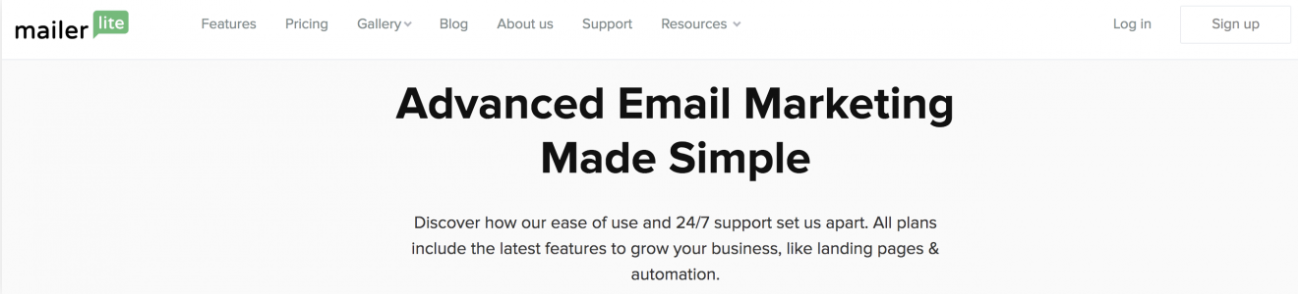
MailerLite is a very powerful email marketing service with many easy-to-use features.
Grow your contact list using the MailerLite landing page designer. You can use professionally built or self-designed templates using drag and drop.
This email marketing service also provides examples of landing pages, to help you find inspiration.
To capture potential customers, you can use the popup feature. There are additional variations of other popup displays, such as popup highlights, floating bars, sliding boxes, full screen, or window settings with specific actions.
Intuitive contact management will help you reduce administrative work. Add, filter and sort contacts based on segmentation, group tags and retain detailed contact information.
There are many segmentation conditions, including previous participating contacts, interests, location, age, time zone, etc.
To keep your contact list clean, MailerLite can automatically delete inactive contacts. Here, you can send the re-participation message to contacts and MailerLite will thereby determine their potential.
For email campaigns, create content easily with the email editor. Just drag and drop components and insert dynamic media like images, videos, social media posts.
For more personalization, you can insert the name, location or other personal information of the subscriber. Most importantly, all of your messages will be answered on all devices.
MailerLite's automated feature helps you set up automated processes and send messages based on the behavior of your contacts.
The automatic editor is quite easy to use, yet packed with many powerful features. Add and combine different triggers based on time, action or condition. You can also add, move and delete processes automatically with just a few clicks.
For best results, A / B your campaigns by sending different emails to a sample group and see which one has a better level of interaction. The testing center allows you to check the subject, content, sender details or various designs.
MailerLite analysis and reporting will help you understand the overall performance of strategies and surveys. You can track reports about unregistered people and bounce rates, spam complaints and other important metrics.
To receive feedback from a contact, you can create a survey.
If you need more advanced features like custom domain names and dedicated IPs, the premium MailerLite package is $ 10 / month.
10. SendInBlue

SendInBlue is an email marketing service with a free package that can store unlimited contacts.
Create responsive campaigns with SendInBlue HTML editor . Or create an email from scratch with a drag and drop editor.
Quickly create contact lists using custom signup forms. With the SendInBlue visual editor, you can create a form from scratch or edit a template.
Easily add multiple custom fields to the form. Collect additional Contact Information like location, gender, age and more.
Send personal email messages to each contact. Using automatic personalization and automatic attribute conditioning, send a message for different purposes. You can add different text, figures or times based on the contact's attribute.
The automation feature helps you create effective email message threads. Activation settings, tags assigned, and conditions for specific contacts.
There is a workflow library for you to learn and get inspired. Here, use the preconfigured workflow to send promotional emails, coupon codes and more. You can also build custom workflows with just a few clicks.
With this email marketing software, optimize your mail even further by A / B checking all possible alternatives.
SendInBlue's Insights and live reports will show you the overall newsletter and performance. You can analyze clicks, clicks, and other metrics.
For more advanced features, SendInBlue offers a range of premium packages priced from $ 25 / month.
Epilogue
It's a long article and you've just learned about many email marketing services that can help you reach your goals.
Basically, there are four core features to look forward to from email marketing services. Create forms to build lists, create engaging and responsive email content, automate all processes to stay productive and ultimately - insights and reporting help you adjust his strategy.
If you want to use core features without spending a penny, MailChimp is the perfect software to get started. Once you understand the process and need more advanced features, you can upgrade to the premium version or search for other email marketing services.
To increase and optimize your conversions even further, you can also use OptinMonster . It is a popular prospect list creation tool that integrates most of the mail marketing software on this list.





Post a Comment
Post a Comment