A thorough understanding of the components of a WordPres Website makes it easier for us to access more advanced knowledge later.
The article is Chapter 3 of the course Pro WordPress Master .
You can see some other chapters that have been posted at VHW:
If you want to change the content, you must open the html file and change the content in it. Because essentially all content such as text, images ... are declared in the .html file!
Interaction like Comment or Contact Form, delete or edit posts in the admin page of course is also not available.
Website without hosting function - data interaction at that time called Static Web - Static Web!

When Server Side programming languages like .NET, Java, Ruby or PHP, Python ... started supporting the Web, the dynamic Web was born, allowing users to interact with data on the Website: add - edit - delete - execute programmed tasks ....
At that time, many people misunderstood the dynamic Web ie the Web had motion effects, like snowing or having pictures - moving words …… Of course, it was completely wrong!
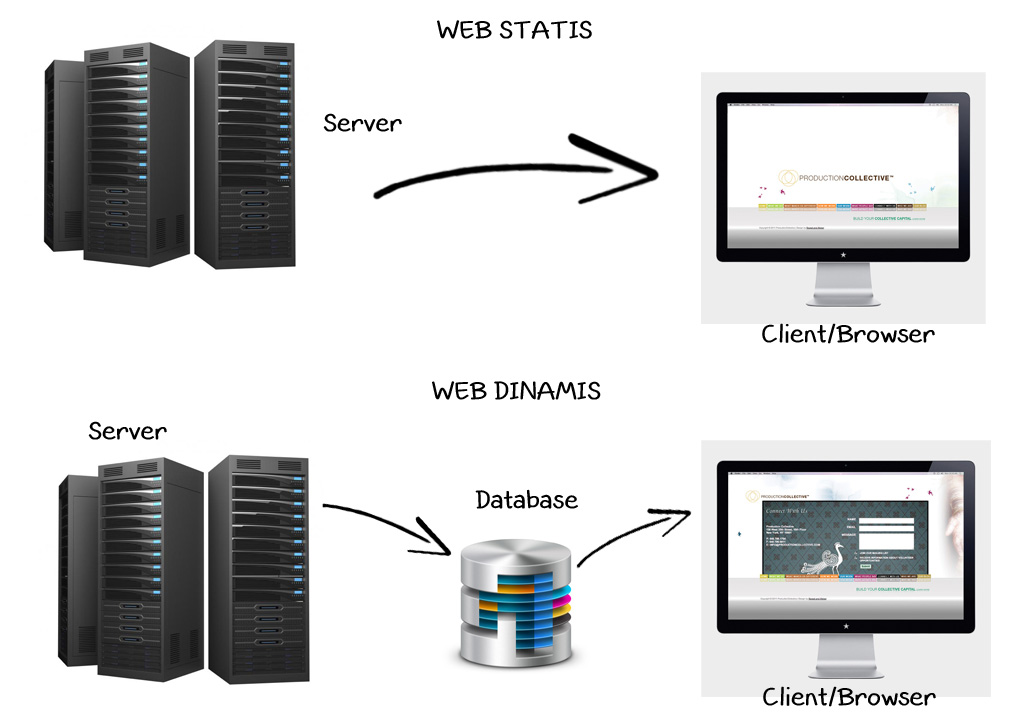
Because the dynamic Web allows Interaction & Data Processing on the Website, each Website must have Database - and Database is managed by Database Management System (Database management & storage software).
Some terms to know:
Common relational database management systems are:
WordPress was originally just the optimal software for blogging platform - then developing more features - becoming CMS type - Content Managenment System - Content Management System - Allows creating complex websites but not just a regular Blog form.
CMS - accounting for more than 50% of the global websites (including 30% of WordPress)
Many other CMSs written in PHP such as Joomla, Drupal, Magento ... each has different advantages and disadvantages:
On the other hand, the cost of developing and operating WordPress Website is very good compared to any other CMS.
Currently (2019) WordPress has accounted for over 30% of the number of websites worldwide and continue to increase.

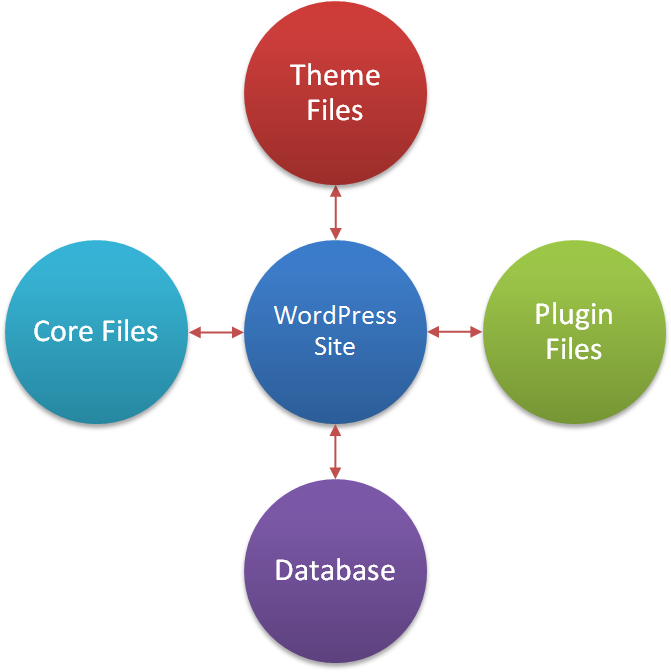
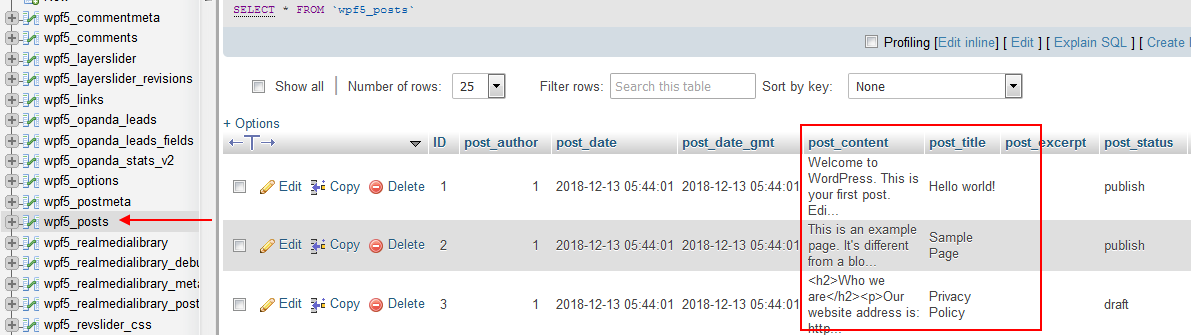
Normally to access the documents stored on MySQL we have to use the command line.
But most now access and process MySQL with intuitive graphical interface software, most notably phpMyAdmin - built into cPanel.
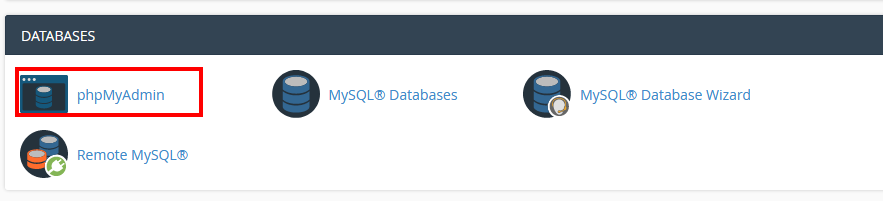
If using VPS, we must install phpMyAdmin to access it.
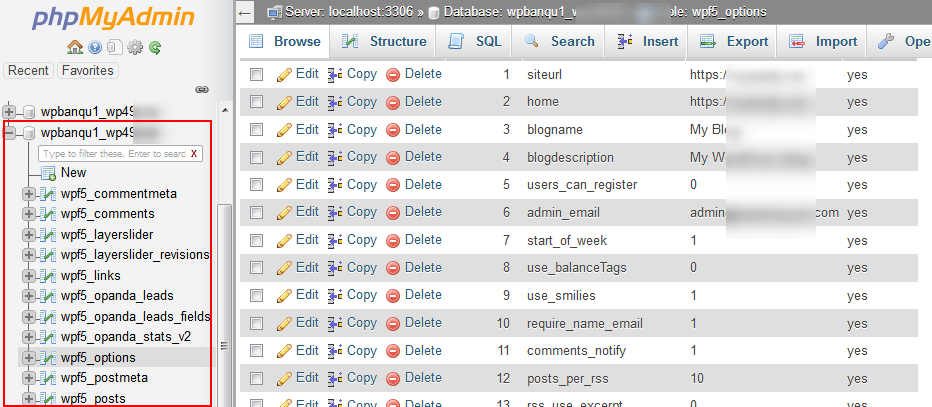
The Core is kept separate from the Front-End - That is the interface of display and processing outside Websites that users see (This part is called Theme or Template).
WordPress Core or WordPress Kernel - are all files other than the Theme, Plugins and other files added by the user.
WordPress Core is developed and managed by the company behind WordPress Automattic.
Of course, being open source, the development of WordPress core has the participation of millions of developers around the world!
On December 6, 2018, the official version of WordPress 5th Generation (5.x.x) named Bebo was released. The biggest change is the official use Gutenberg Editor as the default Editor.
(We can choose to use the old Editor by installing the plugin Classic Editor)
With each WordPress version, WordPress Core files are constant and in principle - the plugin / theme works and does not change the WordPress core files.
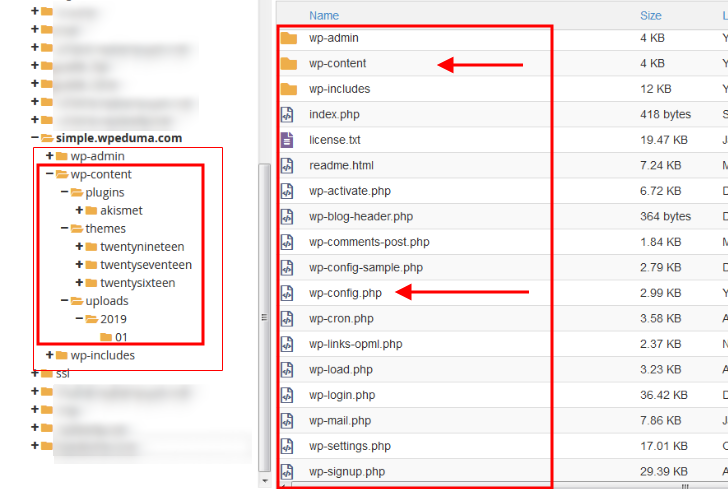
Strong Malware software often spreads by adding code to WordPress core files or by adding new WordPress core directories to the directories.
So when the website is infected with viruses - replacing all the code with the original WordPress core downloaded from WordPress.org will help us restore clean Websites code.
However, there are some cases that need to be changed, most of which are adding a few declarations wp-config.php to change WordPress default values.
The most common job is to adjust the maximum amount of RAM that PHP uses for WordPres tasks.
We see the details in the section Optimize Hosting for WordPress -> Maximize RAM for WordPress.
In other CMS or software, Themes are also called Templates (like Joomla, Drupal ..).
A WordPress site must have a theme to work.
Theme is contained in the directory wp-content / themes /
You can install a multitude of themes on one website, but only one theme can be active at a time - and this theme handles all Website activities.
The other themes are not activated, so it does not affect the website (although we can still receive notification of updates if they have a new version).

The theme was developed to handle 2 parts: design and features
Files functions.php is where we call the features of WordPress core or add features that it doesn't yet support.
Plugins can be said to be a weapon to support the theme's functionality, and most plugins can work well with many different themes, as long as the theme does not conflict with the plugin's features. .
Different from Theme - WordPress website can work without any plugins enabled.
Commonly used plugin examples:
Yoast SEO: Yoast SEO helps to declare the content of the Website in accordance with Schema Markup standards so that the bots of search engines can easily search and index the content of the Website, thus the ability to display on search pages. better.
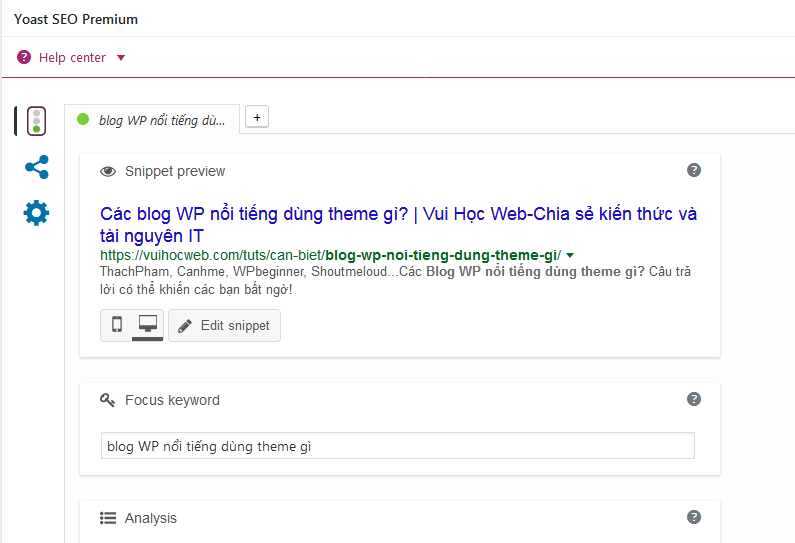
Yoast SEO also supports writing SEO standards by calculating the keyword density - heading tags ... in the article in accordance with the recommended standards of the Google search engine ....
These features are WordPress core and almost no themes are available.
Plugins do the same thing as functions.php does.
So when to use plugins, when to use functions.php?
Plugins help integrate into the Website everything that a user can think of, from a small feature such as adding an icon to the menu to complex features such as Restaurant & Hotel Management & Booking System!
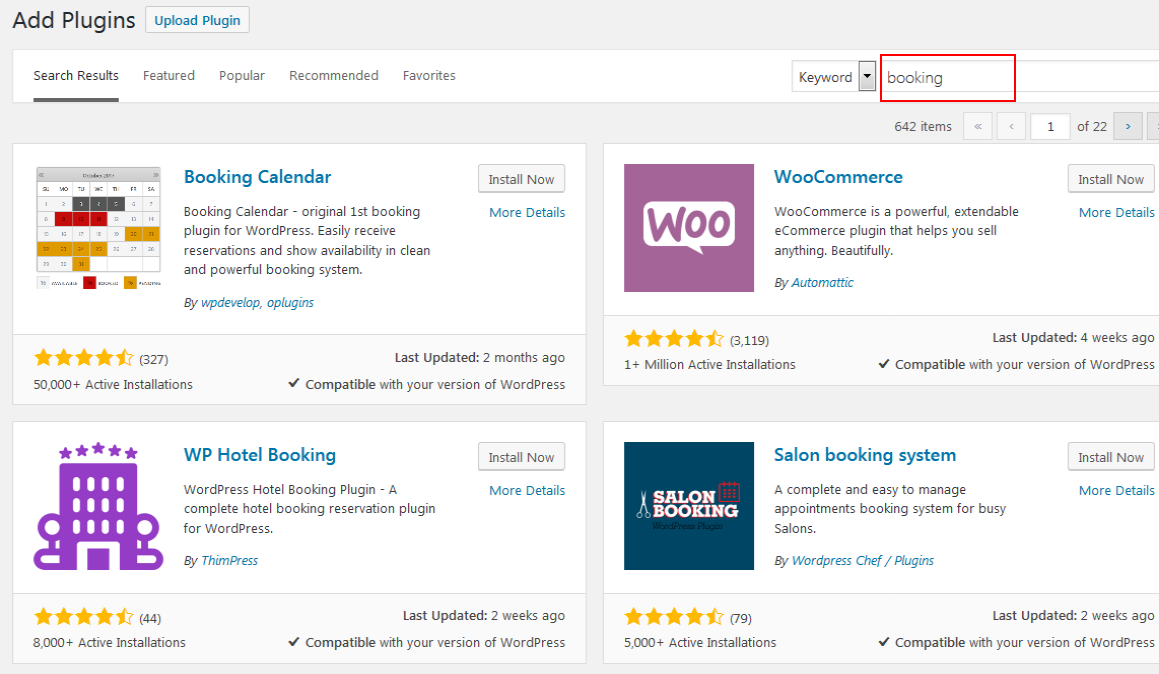
It can be said that Plugins is the factor that helps WordPress become the most popular CMS in the world today.
The themes & plugins available on the WordPress Repository can be installed and updated directly on your Website (DashBoard / Appearance / Themes -> Add New or Dashboard / Plugins / Add new).

Currently, many famous developers start offering free themes on the WP Repository and then develop paid plugins to add features to the theme, such as Astra, GeneratePress, OceanWP, Page Builder Framework, or Hestia theme….
Almost everything you need for WordPress Website can be met by dozens of plugins here.
Developers often large and maintain two versions of Free & Premium in parallel, but with normal users, the Free version has responded quite well.
For example, you need a plugin to backup & restore WordPress, type the word backup in the search box, nearly a dozen popular and highly appreciated names will appear to install completely free:
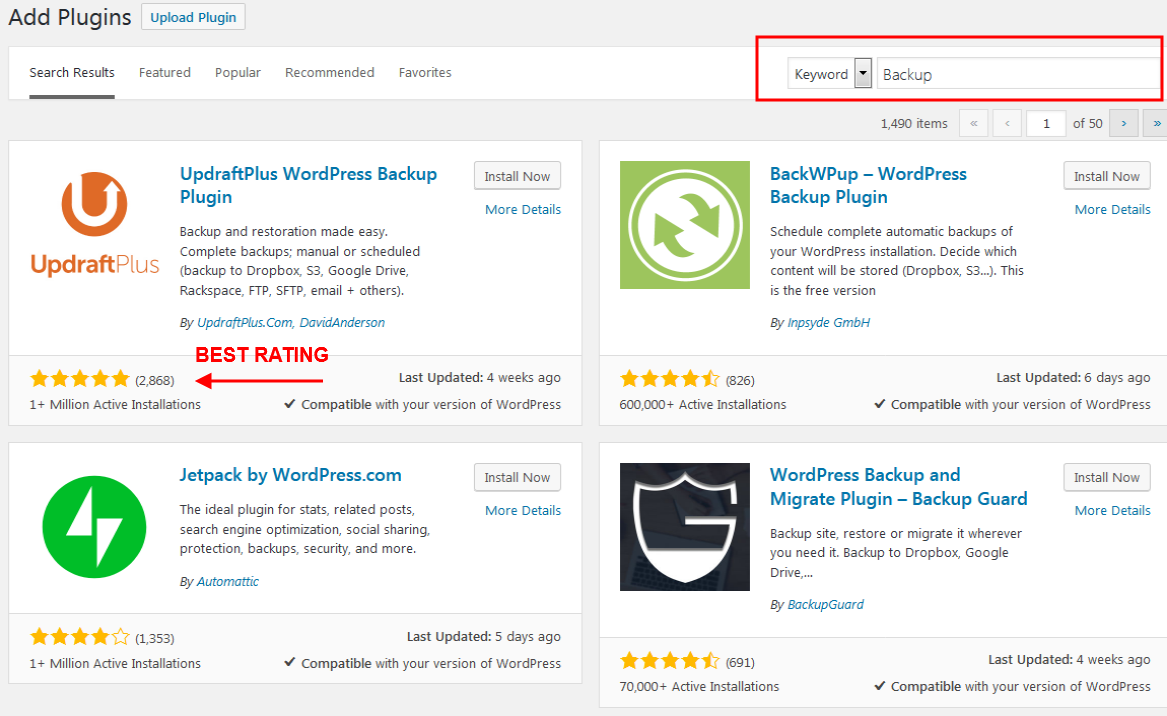
To choose the best one needs to consider the following factors:
Many users give developers 1 or 2 stars with harsh comments because they do not provide technical support or slow feedback.
Most users prefer to complain - wonder when they do not spend time searching the internet or looking at the very clear Document provided by the author.
We are forced to accept the lack of direct support from the author - nobody has enough time to hold hands with thousands of people.
If you want technical support directly by the author - buy a paid version or use other paid plugins with the same features!
In the following section we will look through the best Themes - Plugins from the WP Repository!
This service allows users to create WordPress Website on Automattic server system.
This service includes free & paid services.
The free plan allows everyone to sign up - not limited in number but very weak server resources - allowing only a few themes and plugins with few features to be installed. Used for fun because this type of website is very banana.
Very powerful paid (VIP) package - managed & technical support by the # 1 WordPress experts at Automattic - But the cost is extremely expensive.
Currently many large customers are using the VIP package of WordPress.com are BBC, CBS, Fortune, CNN, Retuers, Volfswagen, Sony ....
WordPress.org is the WordPress we are using, which accounts for nearly 30% of the global number of websites. In addition to the source code, there are other parts to exploit freely:
Course Pro WordPress Master coming soon with full content, please subscribe VIP CLUB to Get Free course!

The article is Chapter 3 of the course Pro WordPress Master .
You can see some other chapters that have been posted at VHW:
OVERVIEW OF WORDPRESS
All other important knowledge about the Theme - Plugin - Backup - Security ... need to understand the components and how WordPress works.About Static Web - Dynamic Web & WordPress
Again, 20 years ago, Websites were usually HTML & CSS files, displaying static data - meaning users could not interact or change the content.If you want to change the content, you must open the html file and change the content in it. Because essentially all content such as text, images ... are declared in the .html file!
Interaction like Comment or Contact Form, delete or edit posts in the admin page of course is also not available.
Website without hosting function - data interaction at that time called Static Web - Static Web!

When Server Side programming languages like .NET, Java, Ruby or PHP, Python ... started supporting the Web, the dynamic Web was born, allowing users to interact with data on the Website: add - edit - delete - execute programmed tasks ....
At that time, many people misunderstood the dynamic Web ie the Web had motion effects, like snowing or having pictures - moving words …… Of course, it was completely wrong!
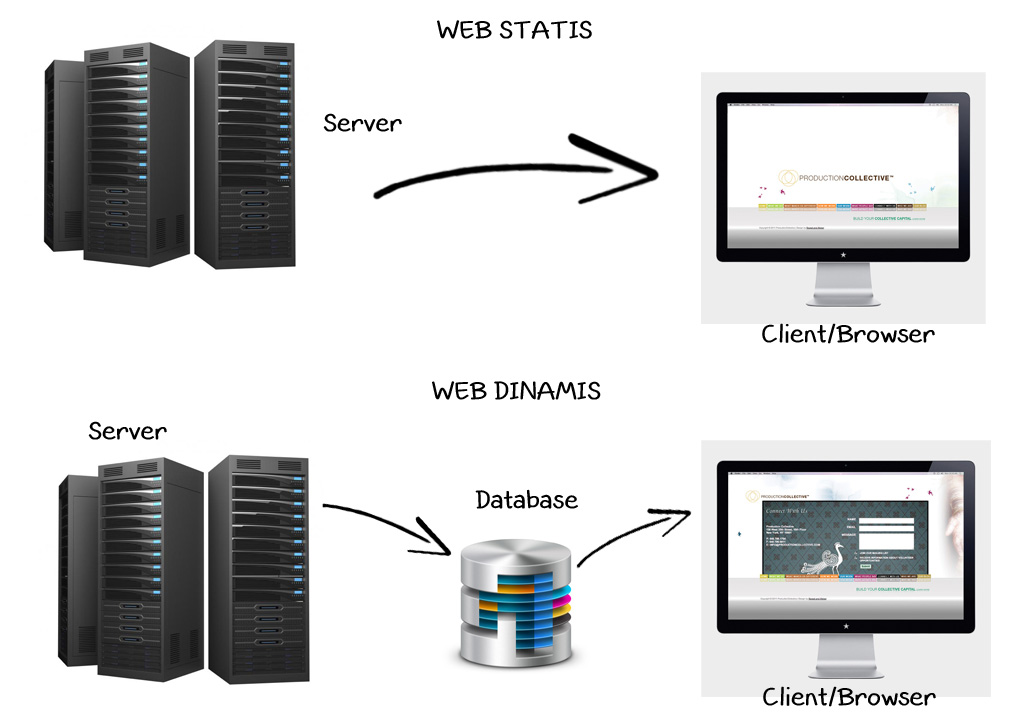
Because the dynamic Web allows Interaction & Data Processing on the Website, each Website must have Database - and Database is managed by Database Management System (Database management & storage software).
Some terms to know:
- Data - Data: is everything on the website such as text, images, videos, documents (word, pdf ..), all other types of files ...
- Database is a collection of information organized to facilitate the creation, updating and exploitation of data.
- Relational database management system (RDBMS - relational database management system): is the supporting software support the ability to store, repair, delete and search information in a Database.
- SQL: A name for a structured query language - to create, edit, and retrieve data from a relational database management system. This is the most common language for Database.
Common relational database management systems are:
- SQL Server: Microsoft's paid software - specialized for .NET Websites (also Microsoft's programming language).
- MySQL: open source software - the most popular today
- Oracle: Oracle Corporation
Introducing WordPress
WordPress is a source (or software) written in PHP & Database running on MySQL data management system!WordPress was originally just the optimal software for blogging platform - then developing more features - becoming CMS type - Content Managenment System - Content Management System - Allows creating complex websites but not just a regular Blog form.
CMS - accounting for more than 50% of the global websites (including 30% of WordPress)
Many other CMSs written in PHP such as Joomla, Drupal, Magento ... each has different advantages and disadvantages:
- Drupal supports powerful & complex CMS systems - usually large content publishing systems like Entertainment Weekly, Taboola..
- Magento supports strong E-commerce sites ...
- Joomla is the CMS that was previously considered more powerful than WordPress, but has now grown slowly and is no longer popular.
On the other hand, the cost of developing and operating WordPress Website is very good compared to any other CMS.
Currently (2019) WordPress has accounted for over 30% of the number of websites worldwide and continue to increase.

Components of a WordPress Website
With dynamic Web in general, there are 3 components:- Source code: the machine that operates all activities of the Website (written in PHP, Java, .NET, Python ...)
- Database: Database - databases, managed by database management software such as MySQL, SQL Server, Oracle ...
- Data: usually divided into Text Data (text format) and Media Data: like images, videos, other files (pdf, word, rar, zip ... ..)
- Source Code: includes WordPress Core + Theme + Plugins
- Database: runs on MySQL.
- Data: includes Text Data (articles, links, ...) and Media Files (images, audio files, videos, .xml, .sql, ..pdf, ..file compression .zip, .rar ...)
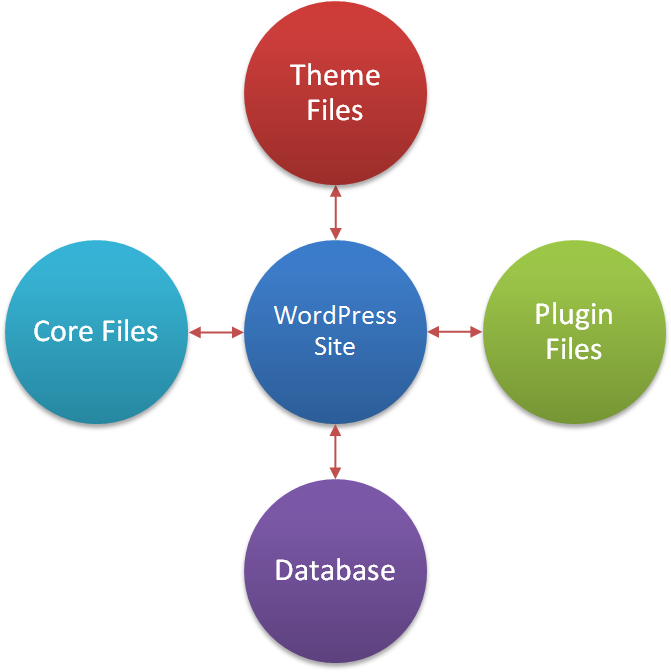
Where is the WordPress website data stored?
Data of WordPress Website is stored in 2 ways:- Text Data stored on Database in MySQL: including article data, links, options….
- Media Files contained in folders wp-content / uploads
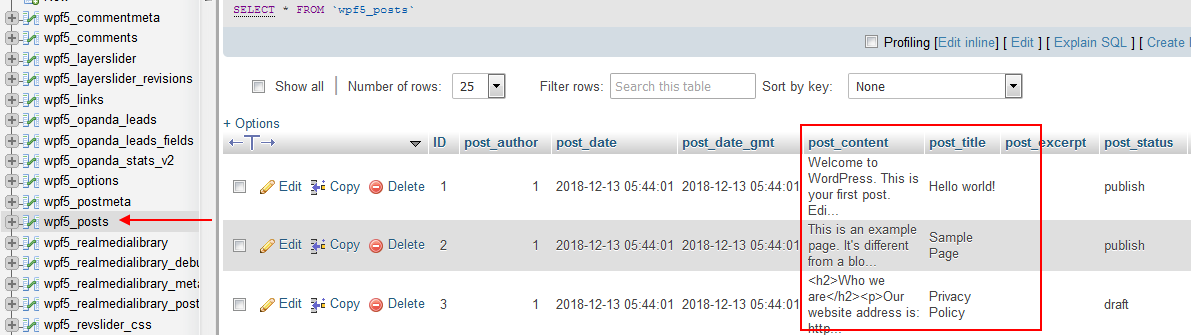
Normally to access the documents stored on MySQL we have to use the command line.
But most now access and process MySQL with intuitive graphical interface software, most notably phpMyAdmin - built into cPanel.
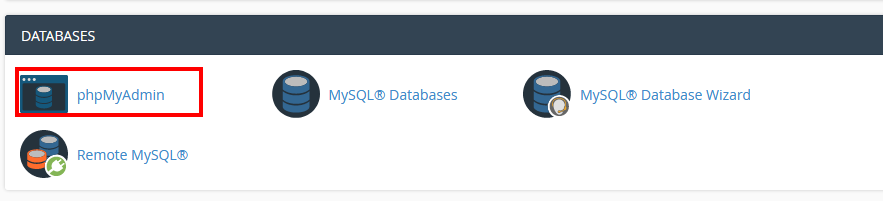
If using VPS, we must install phpMyAdmin to access it.
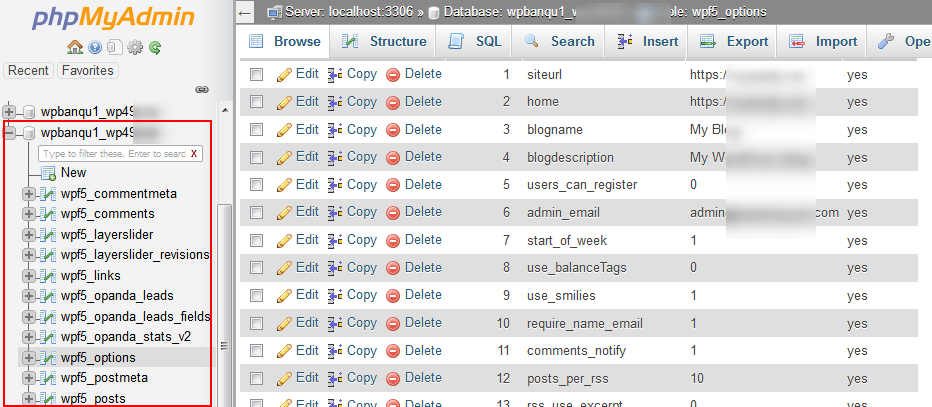
What is WordPress Core?
In CMS source systems - the Core is the mother machine that runs everything - developed to ensure all the most important CMS features. It is regularly updated to fix security bugs - increase performance or add new features!The Core is kept separate from the Front-End - That is the interface of display and processing outside Websites that users see (This part is called Theme or Template).
WordPress Core or WordPress Kernel - are all files other than the Theme, Plugins and other files added by the user.
WordPress Core is developed and managed by the company behind WordPress Automattic.
Of course, being open source, the development of WordPress core has the participation of millions of developers around the world!
On December 6, 2018, the official version of WordPress 5th Generation (5.x.x) named Bebo was released. The biggest change is the official use Gutenberg Editor as the default Editor.
(We can choose to use the old Editor by installing the plugin Classic Editor)
With each WordPress version, WordPress Core files are constant and in principle - the plugin / theme works and does not change the WordPress core files.
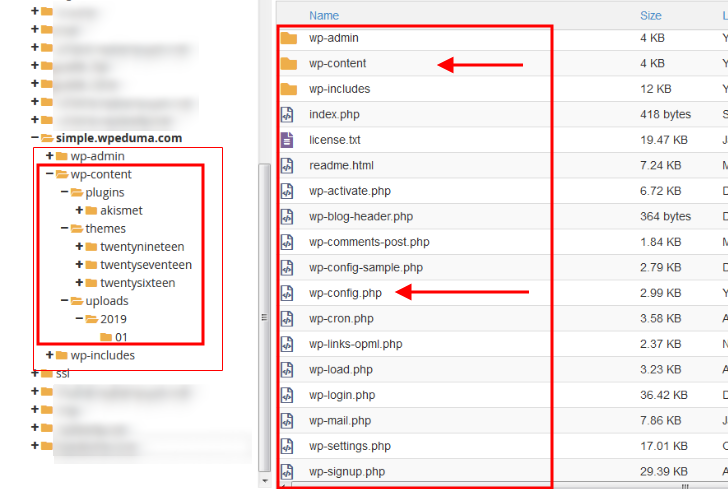
Strong Malware software often spreads by adding code to WordPress core files or by adding new WordPress core directories to the directories.
So when the website is infected with viruses - replacing all the code with the original WordPress core downloaded from WordPress.org will help us restore clean Websites code.
When to edit WordPress core?
WordPress core files rarely need to be edited, WordPress has provided a solution to expand and replace the default features with Action and Filter.However, there are some cases that need to be changed, most of which are adding a few declarations wp-config.php to change WordPress default values.
The most common job is to adjust the maximum amount of RAM that PHP uses for WordPres tasks.
We see the details in the section Optimize Hosting for WordPress -> Maximize RAM for WordPress.
What is included with WordPress.org from WordPress.org?
When installing WordPress or downloading from WordPress.org we will have the following 3 parts:- WordPress core
- The themes developed by Automattic (names from the first, second, etc.) are now Twenty Nineteen): because WordPress must have a new theme to work. Automattic themes are very simple, so once installed the theme needs to be used - we delete them to avoid receiving notice about version updates.
- Plugins developed by Automattic: By default you will be installed Atkismet - the current # 1 spam protection plugin Hello Dolly (name one classic song) - a dumb plugin was added just for WordPress to check if the plugin was installed and activated.
Introducing Themes & Plugins
What is a theme?
The theme - or theme, is the must-have part of the WordPress Website - it controls everything in the Front-End - the part we see when we visit Websites.In other CMS or software, Themes are also called Templates (like Joomla, Drupal ..).
A WordPress site must have a theme to work.
Theme is contained in the directory wp-content / themes /
You can install a multitude of themes on one website, but only one theme can be active at a time - and this theme handles all Website activities.
The other themes are not activated, so it does not affect the website (although we can still receive notification of updates if they have a new version).

The theme was developed to handle 2 parts: design and features
- Design part: handle Front-End display: including layout, other content elements (Menus, Widgets) ... colors, fonts, effects
- Part feature: functions on the Website (for example, arrange articles, limit the number of articles on the home page ...)
Files functions.php is where we call the features of WordPress core or add features that it doesn't yet support.
What are plugins?
Plugins - or many other CMSs called extensions / modules: are extensions that can be added to WordPress to add or expand features that WordPress core or theme does not support.Plugins can be said to be a weapon to support the theme's functionality, and most plugins can work well with many different themes, as long as the theme does not conflict with the plugin's features. .
Different from Theme - WordPress website can work without any plugins enabled.
Commonly used plugin examples:
Yoast SEO: Yoast SEO helps to declare the content of the Website in accordance with Schema Markup standards so that the bots of search engines can easily search and index the content of the Website, thus the ability to display on search pages. better.
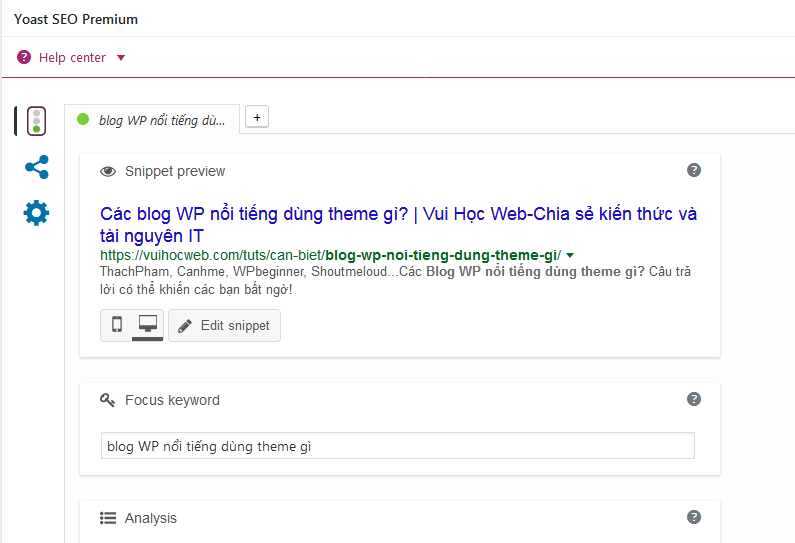
Yoast SEO also supports writing SEO standards by calculating the keyword density - heading tags ... in the article in accordance with the recommended standards of the Google search engine ....
These features are WordPress core and almost no themes are available.
Differences Plugins & Functions (functions.php)
As mentioned, to add features that WordPress core does not support, we can code more in the theme via the functions.php file (or through other files and then declare it into the functions.php file).Plugins do the same thing as functions.php does.
So when to use plugins, when to use functions.php?
- Functions.php is in the theme, so it only comes with that theme. When changing another theme, that feature will be lost.
- Plugins are independent of the Theme, so we can install on any Website using any theme, as long as its features do not conflict with the features available on the theme's functions.php. So, if you install a plugin on the Website, there is a different theme, the feature remains.
Plugins help integrate into the Website everything that a user can think of, from a small feature such as adding an icon to the menu to complex features such as Restaurant & Hotel Management & Booking System!
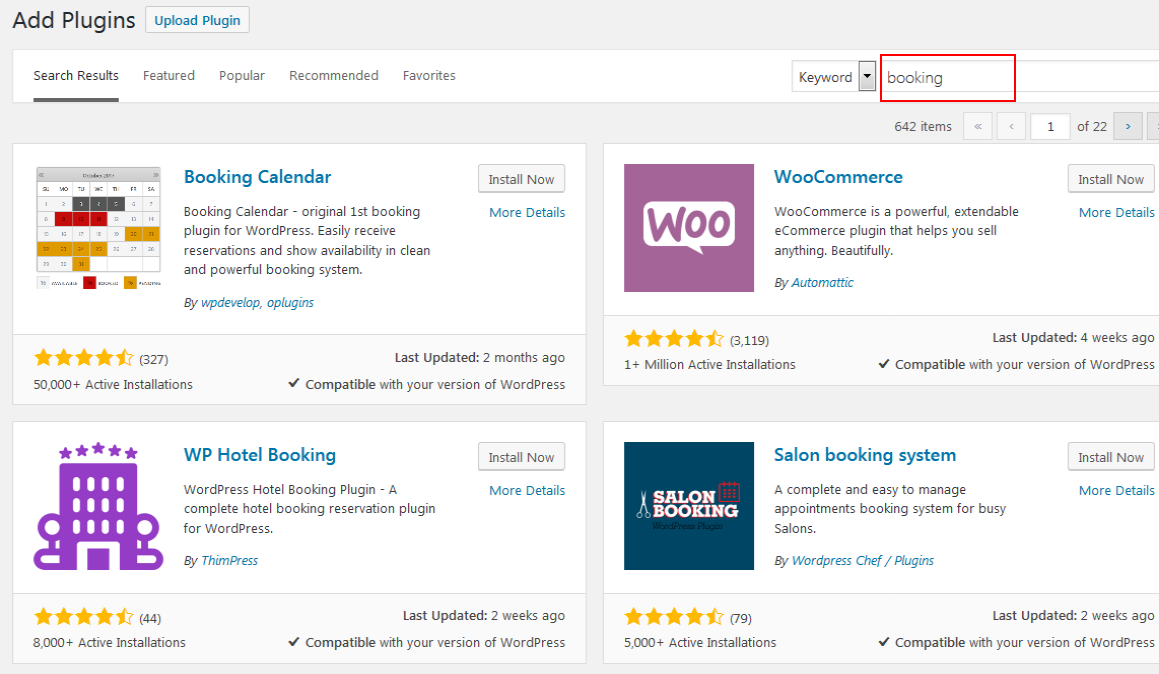
It can be said that Plugins is the factor that helps WordPress become the most popular CMS in the world today.
Introducing the WordPress Repository
WordPress Repository - Also known as Warehouse - WordPress Library, which is home to free Themes, Plugins shared by the WordPress development community for users!The themes & plugins available on the WordPress Repository can be installed and updated directly on your Website (DashBoard / Appearance / Themes -> Add New or Dashboard / Plugins / Add new).
Themes on the WP Repository
Millions of free themes, these themes are usually very light - standard SEO but not as powerful as commercial themes.
Currently, many famous developers start offering free themes on the WP Repository and then develop paid plugins to add features to the theme, such as Astra, GeneratePress, OceanWP, Page Builder Framework, or Hestia theme….
Plugins on the WP Repository
Compared to Themes, the free Plugins on WP Respository are more popular.Developers often large and maintain two versions of Free & Premium in parallel, but with normal users, the Free version has responded quite well.
How to choose Themes and Plugins on WP Resposity
Each of your needs often has dozens of themes, plugins that meet.For example, you need a plugin to backup & restore WordPress, type the word backup in the search box, nearly a dozen popular and highly appreciated names will appear to install completely free:
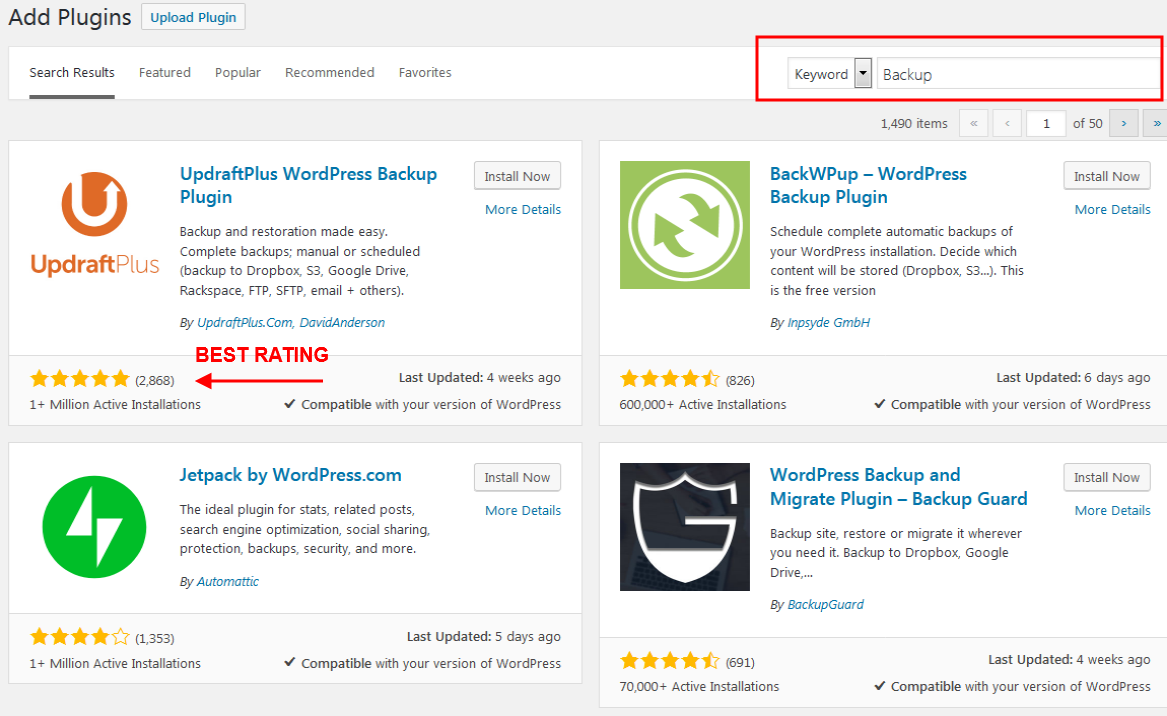
To choose the best one needs to consider the following factors:
- Reviews: high rating rate & number of ratings indicating user satisfaction. However, there are people here, oh my god, ridiculous reviews: 1 or 2 stars just because the plugin doesn't have the features they want. So few plugins get an absolute 5 or 4 stars except for very few users - few reviewers.
- Status updated: many plugins are very good but have not updated for a few years, you should find similar ones but update them regularly to ensure security and compatibility with new versions of WordPress.
- Choose the one that meets your requirements: There are many themes, plugins and features. But if you choose the many features you do not need - it will make the site more cumbersome.
Limitations of Themes & Plugins from WP Respository
The most common drawback is that you receive very little technical support.Many users give developers 1 or 2 stars with harsh comments because they do not provide technical support or slow feedback.
Most users prefer to complain - wonder when they do not spend time searching the internet or looking at the very clear Document provided by the author.
We are forced to accept the lack of direct support from the author - nobody has enough time to hold hands with thousands of people.
If you want technical support directly by the author - buy a paid version or use other paid plugins with the same features!
In the following section we will look through the best Themes - Plugins from the WP Repository!
Differentiate WordPress.org (self-host) and WordPress.com
About WordPress.com
Very simple - WordPress.com is a WordPress Website Creation Service provided by WordPress owned company Automattic.This service allows users to create WordPress Website on Automattic server system.
This service includes free & paid services.
The free plan allows everyone to sign up - not limited in number but very weak server resources - allowing only a few themes and plugins with few features to be installed. Used for fun because this type of website is very banana.
Very powerful paid (VIP) package - managed & technical support by the # 1 WordPress experts at Automattic - But the cost is extremely expensive.
Currently many large customers are using the VIP package of WordPress.com are BBC, CBS, Fortune, CNN, Retuers, Volfswagen, Sony ....
About WordPress.org
WordPress.org is a free WordPress software service - also known as WordPress Seft-Host - that is, users who download WordPress source code to use on their Hosting, without any Automattic management.WordPress.org is the WordPress we are using, which accounts for nearly 30% of the global number of websites. In addition to the source code, there are other parts to exploit freely:
- WP Repository: WP Repository themes & plugins Free giant introduced above
- WP Codex: WordPress Document Library - everything you need to know to use - WordPress development is here
- WP Forum: exchange everything about WordPress
- WP Showcase: Introducing prominent websites using WordPress, enough dialog for your reference.
- Community of users - sharing knowledge & tips - Extremely high quality Themes & Plugins both Free and Commercial. This is the most valuable thing that helps WordPress become the No. 1 source code in the web world.
Course Pro WordPress Master coming soon with full content, please subscribe VIP CLUB to Get Free course!






Post a Comment
Post a Comment