If you are looking for other ad networks to replace Google Adsense? Or you sign up for Google Adsense not approved?
In this case study, I will introduce the best advertising network that replaces Google Adsense and helped me increase 294% of my income compared to Adsense!
Sounding virtual attorney attorney? I have been testing for almost a month and also very surprised! But numbers will say it all.
If you have ever made money with Google Adsense on your website or blog, know that the income per 1000 page views for the Vietnamese market is very low.
This is a statistic from Google Adsense account for a website of beauty cosmetic industry in Vietnam market.
You notice the last line, an average of 1626 page views, then Google Adsense pays me $ 0.56 (both ad views and clicks).
Calculated every 1000 page views will be about $ 0.34, too low right?
The best ad network replaces Google Adsense
And the picture below is the earnings figures for a week when I switched to the new ad network.

The number of page views decreased because I was in the process of testing and sending only about 90% of the traffic to the new ad network.
You notice the EPMV column, this is the income calculated per 1000 page views. For every 1000 views I now get paid an average of $ 1.34 compared to Google Adsense $ 0.34.
So my income after switching to the new ad network increased by 294%, too terrible, right?
Do white mice test new ad networks
The ad network I'm talking about is EZOIC . In Vietnam, I find very little information about this ad network.
I know about Ezoic from foreign forums, many of them have tested and showed an average income increase of 3 to 4 times when switching from Adsense to Ezoic.
At first, I thought Ezoic did not allow Vietnamese websites to register, so I did not care much, maybe most of the friends who make money online in Vietnam also think so, almost no one has registered Ezoic for Vietnamese website.
I also could not find information as to whether Ezoic accepts Vietnamese website or not. So I decided to make a white mouse to register to try a Vietnamese website for cosmetics and beauty.
And surprisingly they browse the same day!
How to receive money from Ezoic
Currently, Ezoic pays by two main channels: Paypal or Payoneer. When you reach the $ 20 threshold you can withdraw money, this is better than Google Adsense!
With Google Adsense, they pay only when revenue from $ 100 or more only.
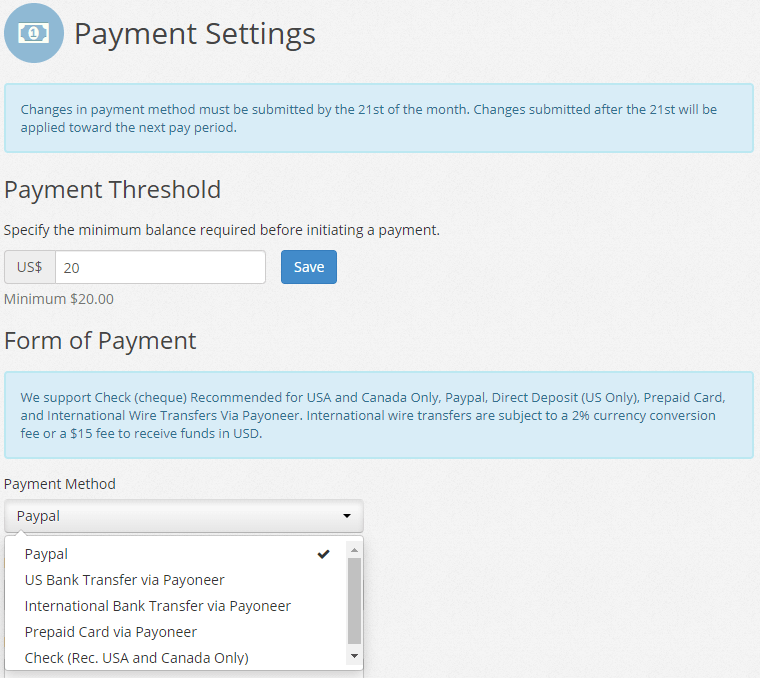
So what is Ezoic?
Ezoic is a Google partner, an ad network that helps website owners or blogs to place ads for money. Ezoic is a platform that uses artificial intelligence (AI) to optimize ads based on reader behavior.
In addition to optimizing revenue from advertising, Ezoic also improves the SEO capabilities of the website through optimizing user experience such as increasing the loading speed of the website, placing reasonable ad position according to the audience. , etc.
It sounds so virtual, isn't it? But it is true!
Find out how Ezoic works!
Surely you also wonder that Ezoic is similar to Adsense, but nothing more?
Ezoic claims that most websites will increase at least 50% of revenue when switching from Adsense to Ezoic. And based on data on over 21,000 websites using Ezoic, the average revenue increase was 115% after switching to Ezoic.
So where does Ezoic get the money to pay higher than Adsense? Or is it scam?
After I switched to Ezoic, I realized that they placed more ads than Adsense, the size of the ads was also bigger than Adsense. So the increase in revenue is a certainty.
But the best thing about Ezoic is that it has an ad placement system and automatically optimizes ad placement that they call artificial intelligence AI technology.
That means the first time you switch to Ezoic, their system will automatically perform millions of tests for many different ad placements for each audience to find out the position, size and number of ads. The best advertising for both users and advertising revenue.
The test takes about 12 weeks, after 12 weeks the website will run ads with Ezoic at the best income. And rest assured that revenue is always higher than Adsense at least 50%.
The figure below shows the EPMV statistics (revenue per 1000 views) to measure the effectiveness. You can see the trend is increasing, and the process will take 12 weeks, hopefully it will increase.
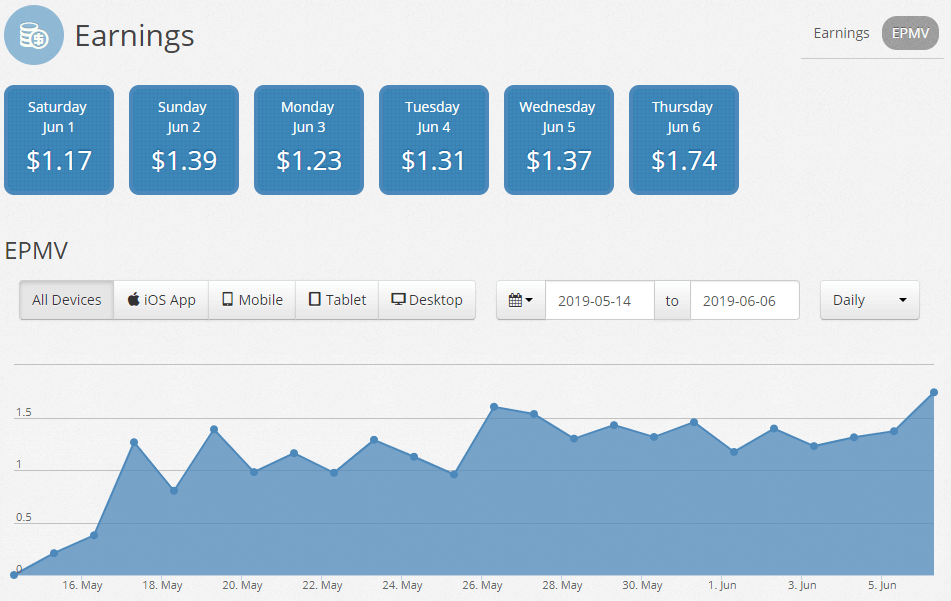
Also Ezoic has many great things that I have not experienced them all.
My review of Ezoic
After about a month of switching from Google Adsense to Ezoic, I have some reviews like this.
Advantages of Ezoic
- The revenue is many times higher than that of Adsense, this one I mentioned above.
- Low payment threshold, reaching $ 20 is transferred.
- It's easier to sign up than Google Adsense, so I subscribe for approval within the day. If you struggle to register without Adsense, Ezoic is a bright door for you.
- Support staff to the teeth, what do you ask is done for all, there is no chubby as Adsense.
- Register for the Vietnamese website.
- Ads are automatically optimized to maximize revenue and user experience.
- There are many tools to support website acceleration like CDN, Site Speed, Caching, etc.
- There are many great things like Big Data that I have not discovered yet.
Cons of Ezoic
- Your website must have at least 10000 page views of traffic each month to register Ezoic.
- At first, Ezoic will be a bit confusing, because it is very different from Adsense. But slowly understand it will find good.
- Your website will have more ads.
- Page load speed measured by popular tools will get a low score. But on the Ezoic side they have posts explaining why, and it doesn't affect SEO.
Register and install Ezoic for the website
If you have a website with traffic from 10000 page views a month or more and want to switch to cooperation with Ezoic. Then read the following sharing to register and install Ezoic.
1. Sign up for a free Ezoic account
Select Create Account and fill in the necessary information as shown below. Then click Create Ezoic Account to create an account.
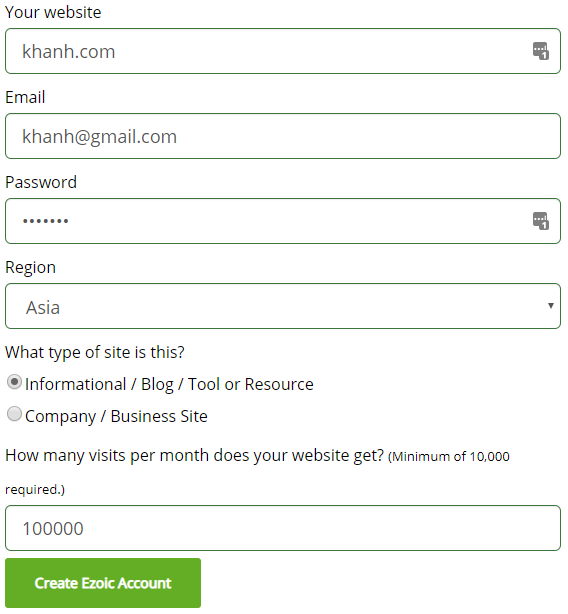
2. Integrating Ezoic into website
After signing up for an Ezoic account, usually after a while you will receive an Ezoic support email. And someone will guide you everything to integrate Ezoic into the website.
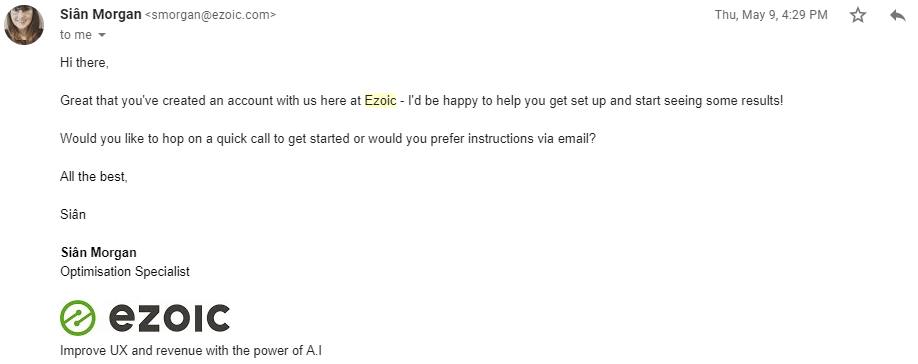
They will ask you for instructions by phone or email. If you want to set up your own, please follow my instructions below.
The first time you access Dashboard, Ezoic will have an interface to guide you through the steps you need to select Integrate Your Site.
There are several options like:
- Using Code Snippet, like you insert code inside Google Adsense.
- If you use WordPress, you have the option of installing Ezoic plugin.
- The third way is to change the DNS to Ezoic.
Ezoic recommends using the DNS change option to Ezoic to use many features of Ezoic such as website acceleration, CDN, etc. I also use, compare and find this way to help the website load faster.
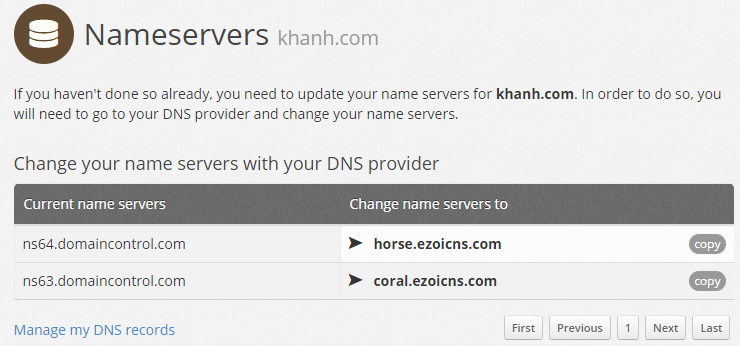
During the support process of Ezoic support, they will ask you to connect your Google Analytics account to an Ezoic email account. The goal is that they want to see your current traffic statistics so they can install and optimize the best ads for you.
On the other hand, they also want to verify whether your traffic is satisfactory.
3. Install Ad Tester
This step is a bit flustered, I tried to do it but it was not sure, so I let them support.
This step aims to create the initial ad placement such as top, left, side bar, etc. ... Later on, Ezoic's system will automatically optimize to give the most optimal ad placement.
Ezoic also requires you to Wrap existing ads, that is, if your website has Google Adsense code, you must wrap it with Ezoic's code. But according to me to the most simple, always remove the Adsense guy's code, from wrap anything for a headache.
In short, if you find this step flaring, let them do it for you.
Ezoic parties usually will contact you for assistance after you register for an Ezoic account.
4. Turn on Ezoic ads
If you do it manually, then you will go to Turn Ezoic On & Off to turn Ezoic ads on the website.
Note that you can set the percentage of traffic sent to Ezoic. This you will do A / B testing will know. If you have removed Google Adsense or do not have Google Adsense, then keep this indicator on 100%.
If you do not want to do it yourself, you can always support them to do it for you.
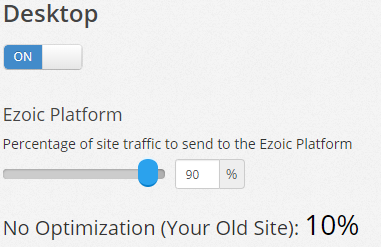
6. Sign up for Google's Ad Exchange
I really don't really understand Ad Exchange, I don't know if I have any benefit. But Ezoic recommends signing up to complete the setup of Ezoic on the website.
Ezoic support staff will show you how to do it so don't worry.
7. Enter the information to receive payment
Actually, you have completed the integration of Ezoic on the website, about 24 more times you go to the Ezoic dashboard to see the data flowing, seeing revenue dancing.
The first few days of revenue can increase or decrease abnormally, do not worry because Ezoic is testing to find the best ad placement with your webiste. And then you will see the income will increase gradually.
Next you should enter the necessary information in the Payment Setting section with Paypal or Payoneer. When you reach the minimum revenue threshold of $ 20 and the payment period of the month is received from Ezoic.
Related questions about Ezoic
1. Is Ezoic registration costly?
Registration of Ezoic is completely free. There are also other options to upgrade your account to Premium Premium, which is said to increase sales even better.
I have not tried Premium account yet. Currently I still use the free account.
2. Is Ezoic registration easy?
I signed up for Ezoic and found that much easier than Google Adsense, just your website has traffic from 10000 page views a month.
Regarding whether Ezoic is strict with websites with copy content or not, I don't know. My website uses Ezoic registration, the content is 100% handwritten. Before that, I signed up for Google Adsense.
In my opinion, you should abide by copyright, if not Ezoic they discovered Vietnamese or cheating, few meals it makes it difficult.
If you do not register Adsense, Ezoic is the end. They browse the registry extremely fast.
3. What websites are accepted by Ezoic?
As Ezoic answered, they accepted almost all types of websites. I don't know if his website is ok or not, I'm not sure. If you have tested it, then comment below for 500 brothers to know.
4. Can I place Ezoic ads in parallel with other ads?
Ezoic allows to place their ads in parallel with other ads. But need to check the terms of the other advertisers.
For example, Google Adsense is very difficult, so make sure to remove Adsense from CHICKEN.
5. Does Ezoic advertising reduce affiliate revenue?
Just like Google Adsense, Ezoic ads can theoretically affect affiliate earnings like Amazon or Accesstrade. However, according to the test on my site, I found the impact is insignificant.
It is important that the revenue of both affiliate and Ezoic increase much, because the revenue thanks to Ezoic is not small.
Epilogue
Hope this article provides a good suggestion for you who are looking for ad networks to replace Google Adsense. Ezoic advertising will bring in not small revenue.
In a time when everything is increasingly fierce competition, diversifying the form of making money is very important, it will offset income when other sectors such as affiliate declines.
For those who are unable to sign up for Adsense, Ezoic is the choice to say is very good.
These are my share just after 1 month to Ezoic, later I will update something regularly. If I write something wrong, or have any questions, please comment below to help 500 brothers know and help.





Post a Comment
Post a Comment