Note: Please read the article carefully before proceeding! If in the process of using you encounter any errors, such as broken download links, slow loading blog, or unable to access a certain page on the blog ... then please inform me here. Thanks!
Yes, in this article I will show you two ways to encrypt the link, encrypt the text, encode any text you want.So what is the purpose of this encryption?
In general, the purpose of encryption is many, depending on the needs of each person. But I find this encryption most suitable for sites that share download links without copyright, or you want to hide some confidential information of your own… ..
Read more:
Okay, now we will go into more detail about 2 ways of encoding text / link encoding right away.
I. How to convert text / links to Hex codes (Tools online)
First I will guide you how to use this online tool, because online tools will be faster and easier.#first. How to encode download / text links to HEX code
+ Step 1: You access this link: https://online-toolz.com/tools/text-hex-convertor.php// Note: This site provides you with over 80 extremely useful online tools, including HEX encoding and HEX decoding.+ Step 2: Now I will try to encrypt the link https://blogchiasekienthuc.com/ okay.
Perform: Please copy the link to encode in the box
Input Text in section Text to Hex Converter => then click the button Convert => and your link is encrypted in the section Hex output and that.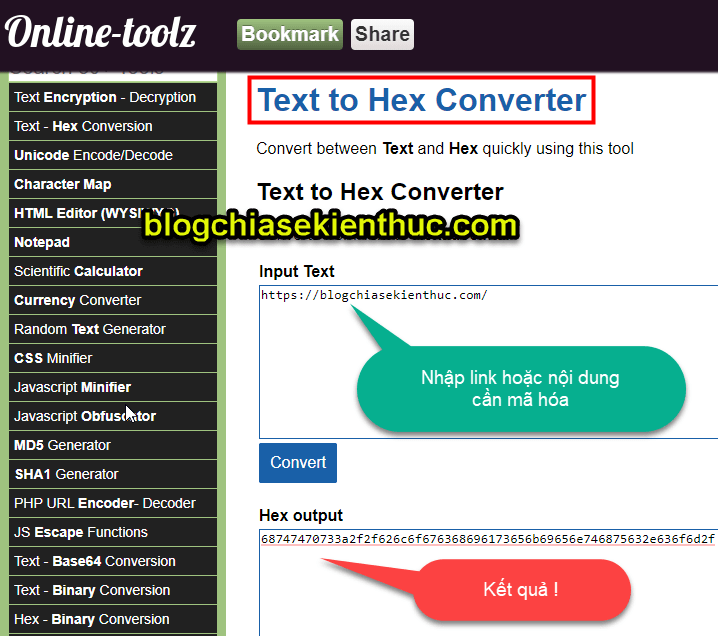
+ Step 3: Now you just need to copy this code and save it, or share it on forums or groups ...
And show them how to decode the Hex to get the link / content as follows. You move on to part 2 - the Hex decoding section.
#2. How to decode the hex to see its contents
The decoding method couldn't be simpler. You also access the address: https://online-toolz.com/tools/text-hex-convertor.phpThen scroll down to the section Hex to Text Converter => Please copy the Hex code into the box
Hex String => and click the button Convert => Immediately the result will be in the frame Result underneath.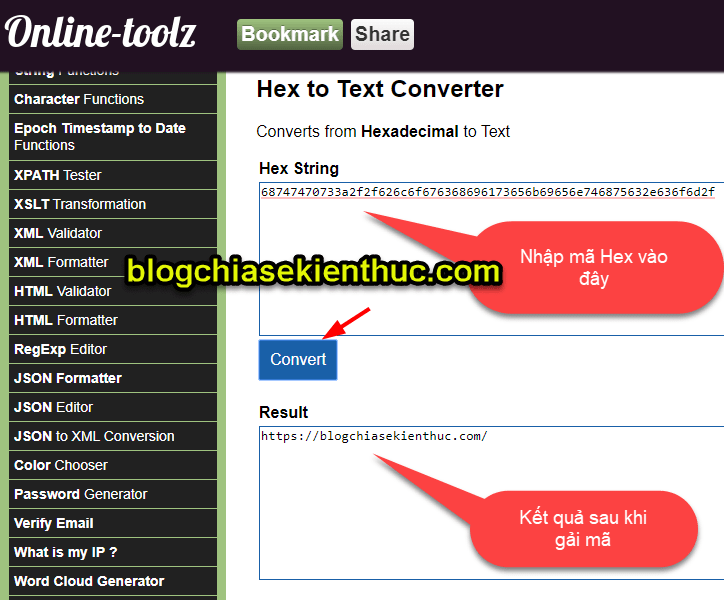
There, very simple like that.
Okey, now we will go to number 2 right now. This way we will use the software to encrypt offline.
II. The software converts the link to Hex code
This software is written by friend Thien Nguyen, I find using this software very simple and effective.+ Step 1: First, download the software here or here !
+ Step 2: After downloading, run the file
Hexxy.exe to start using. Running is always used, but you do not have to install anything.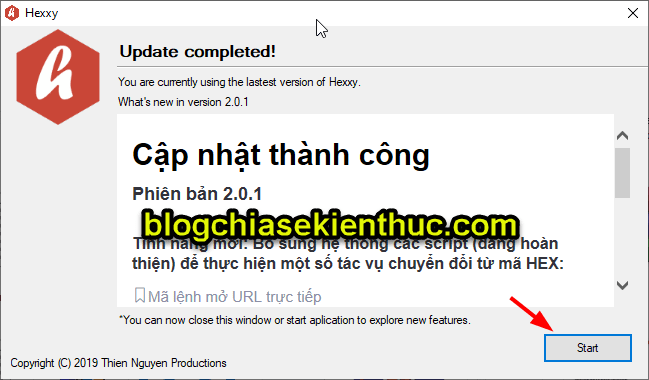
+ Step 3: By default, the tool will be in English, so if you are using it for the first time, you can convert it to your native language for easier use.
You go to the tab
Settings => select interface Tiếng Việt VN-VI is to be. The interface will be as shown below.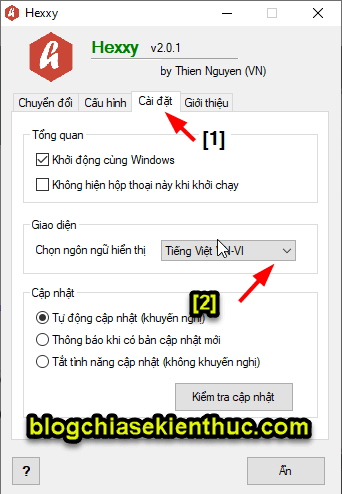
+ Step 4: Now return to the main interface, tab
Chuyển đổi => Here, you can encode and decode Hex format extremely simple.#first. How to convert the download link to Hex encoding
In the text box, enter the link or the text you want to encode.=> Then click
mũi tên ngược lên above to get the hex code. And we get the Hex code in the frame Dữ liệu thập lục phân.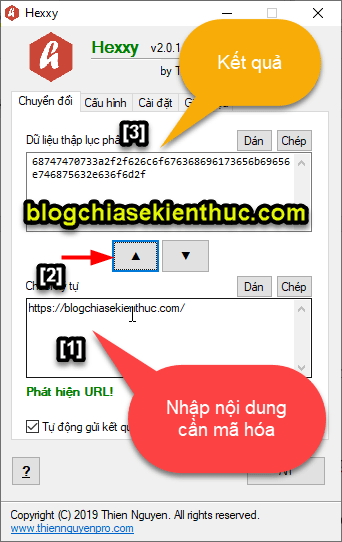
#2. Hex decoding with Hexxy software
Simply, you enter the Hex code into the frameDữ liệu thập lục phân => then click mũi tên hướng xuống To decode, get the content you need.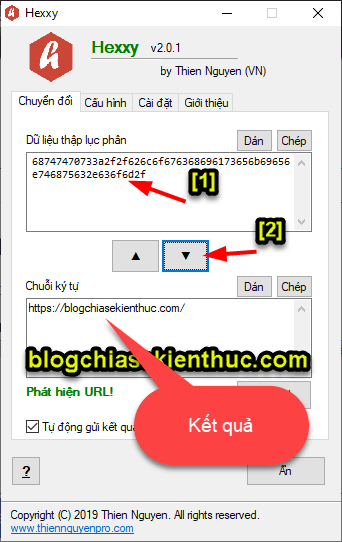
# 3. How to decode Hex super fast
Now try to follow. For example, I have a Hex code like this.68747470733a2f2f626c6f676368696173656b69656e746875632e636f6d2fNow want to decode this Hex, then highlight that code => and press the key F7 or key combination Fn + F7 on the keyboard. But of course, you have already run Hexxy tool before.
Result: Because the Hex code above is linked to the blogchiasekienthuc.com website, right after pressing the key F7 then the website will be opened using the computer's default web browser.
III. Can online tools be used in conjunction with Hexxy software?
Because it is using the same encryption method, you can use alternating, okay combination.If you pay close attention to the example I made above, you can see that the Hex code of the link I encode is the same.
Therefore, you can encrypt using online tools, then use Hexxy software to decode easily.
IV. Epilogue
Okay, so I have just detailed instructions for you 2 ways Convert the link to Hex encoding and Hex decoding The simplest, most effective and fastest way.In addition to the 2 ways that I have just shared above, if you have any other effective methods, do not hesitate to share for brothers to learn and exchange together.
Hopefully the article will be helpful to you, wish you success!
Kien Nguyen - Blogchiasekienthuc.com





Post a Comment
Post a Comment