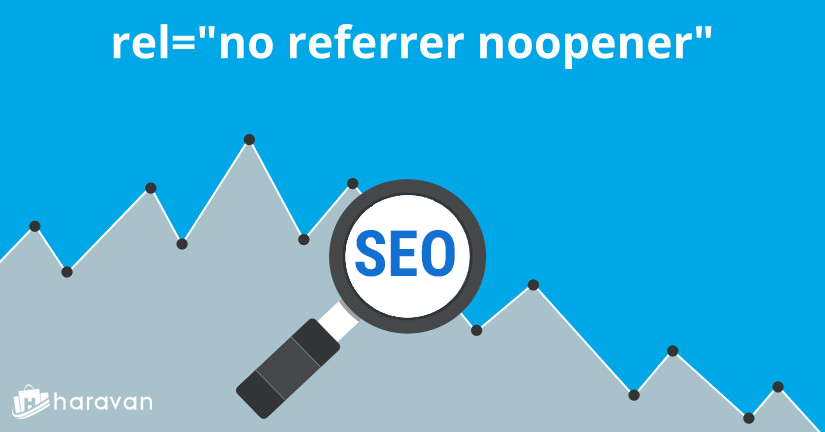
When your article is linked to a new url using the target = "_ blank" attribute , you navigate the user to a new url in a new window. However, the target website can use the Javascript command to occupy the right to use the old window.
Target = "_blank" is considered by Google to be a security vulnerability, the landing page can control the window being used for the original website through window.opener and can open a new url directly on the window using Its window.opener.location = NEWURL
To fix this, the administrator should add the rel = "noopener" attribute after each link that uses the target = "_ blank". For example:
<a href="https://examplepetstore.com" target="_blank" rel="noopener">...</a>
For sites using the platform sales website multichannel omnichannel Haravan is completely assured ... When writing the system will automatically add the rel = "noopener" or rel = "noreferrer" on links with target = " _blank " .
This is also a trick that helps you to add security to your website. So let's just apply the methods that will automatically add rel = "noopener" to all <a> tags that contain target = "_ blank" from now on.




Post a Comment
Post a Comment